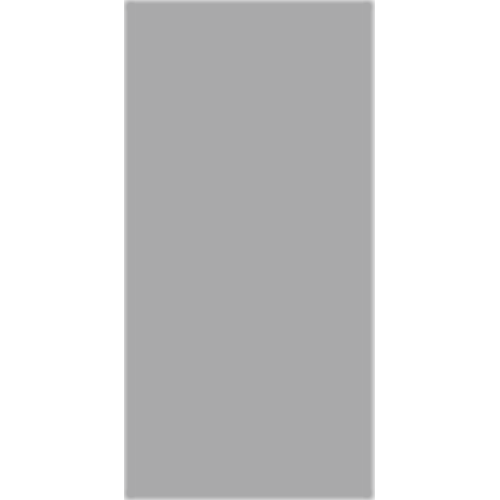For #AppleNumbers: `=LET(y,2025,d,DATE(y,1,1),SEQUENCE(DUR2DAYS(DATE(y+1,1,1)-d),,d))`
#AppleNumbers
Numbers app 쓰다가 `REGEX`랑 `REGEX.EXTRACT` function이 있단 걸 알았어요. 언제 생긴 거지? #AppleNumbers
Consider revamping your budgeting system with Apple numbers and Apple shortcuts and set up some saving goals before #WWDC motivates you to spend some money again
It is incredibly inconvenient to do whole row conditional formatting in #AppleNumbers.
Really should be able to conditionally highlight a cell based on onther cells’ contents as well as its own. In numbers you have to set up proxy columns to achieve the effect.
If you’re a fan of @jsnell's Six Colors charts on Apple’s earnings, you’ll love this episode of Chit Chat Across the Pond where I get him to tell me how he makes the magic. It’s full of nerdy fun like how he decides when to use a serape chart vs. a bar chart, how he calculates a rolling average, how he gets the data for the charts, and how he gets the charts from Apple Numbers into his website.
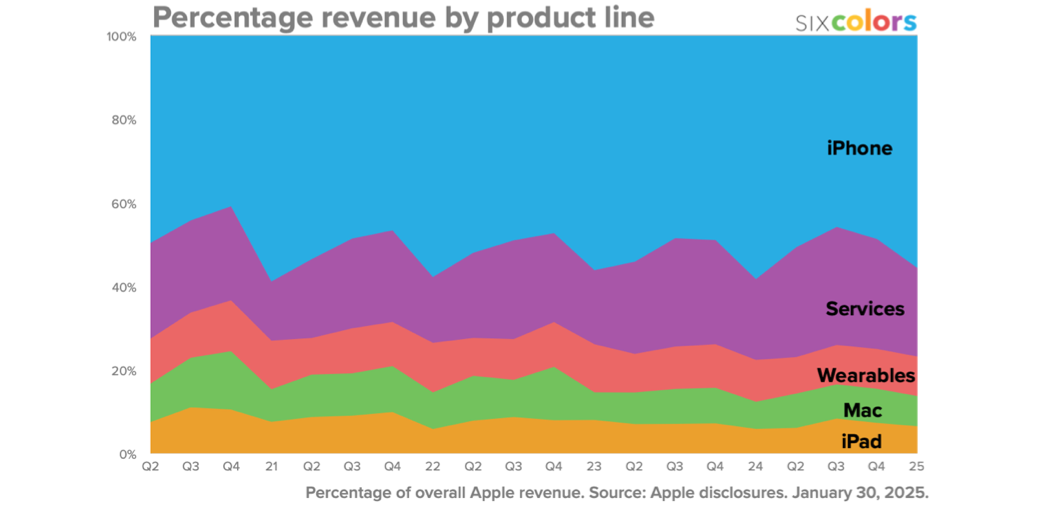
TIL Table Categories in Numbers + Running total columns do not work well.
Decided to turn categories off and use a filter instead to hide transactions older than 6 months. #AppleNumbers
Freeze your header rows in Apple Numbers to leave column headers fixed. This'll help you avoid forgetting what each column represents. #iWork #AppleNumbers #Numbers #Spreadsheets
https://iworkexpert.com/freeze-header-rows-in-apple-numbers/
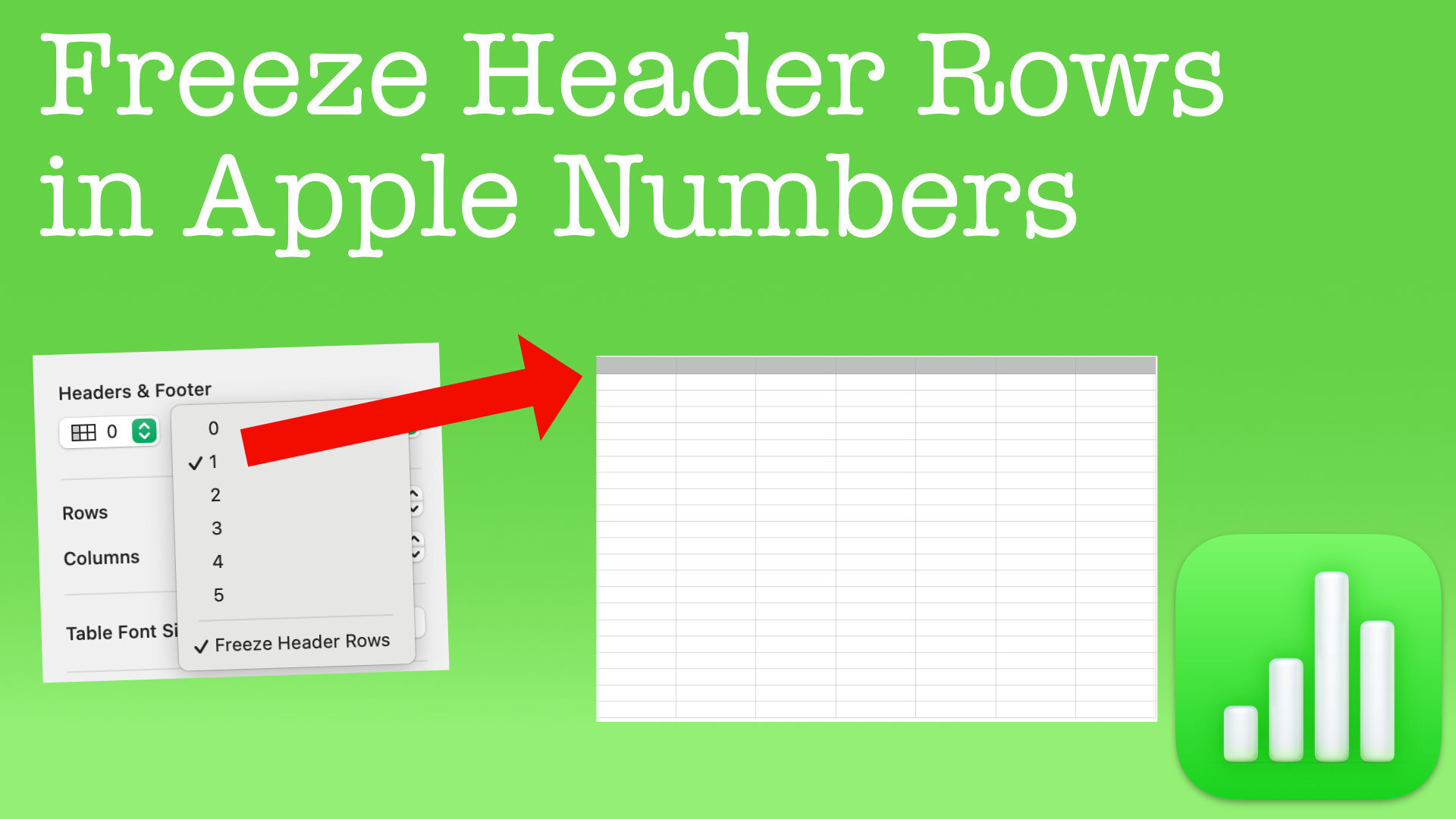
It's very annoying that formatting isn't applied to new rows/columns added to pivot tables in Numbers after refreshing the data…
@dm @libreoffice so mach ich’s auch, nur mit #AppleNumbers statt LibreOffice. Falls du mal reinschauen willst: https://github.com/tweh/lehrerwerkzeuge

Do you know what is the worst thing about #AppleNumbers? The fact that when I have Polish set as the system language, Numbers translates the functions (interestingly not all of them...), but all the tutorials on the Internet contain English function names....
Wiecie co w #AppleNumbers jest najgorsze? To, że jak mam ustawiony polski jako język systemowy to Numbers tłumaczy mi funkcje (co ciekawe nie wszystkie...), a wszystkie poradniki w internecie zawierają angielskie nazwy funkcji...
There is a really easy way to export Apple #Contacts into an #AppleNumbers #Spreadsheet. If you have a ton of contacts and need a good way to siphon some information, read on to learn how this can be done. Plus, avoid pitfalls easily in my post. #iWork
https://iworkexpert.com/export-apple-contacts-into-an-apple-numbers-spreadsheet/
Need a free #SuperBowlSquares #template for #AppleNumbers for the upcoming #SuperBowl? You're in luck. We have a free template you can download and use for your upcoming party. No prior #spreadsheet knowledge required.
https://iworkexpert.com/super-bowl-squares-template-for-apple-numbers/
Have a #spreadsheet where you wish you could remove hyperlinks in #AppleNumbers? Let me show you how to use this 1 function that can do just that.
Need to sum values based on criteria? You're in luck. The 2 best functions to accomplish this will be SUMIF and SUMIFS. Learn how you can use these powerful functions in your #spreadsheet formulas to simplify calculations. #iWork #AppleNumbers
Using a sum formula that totals to zero in your #spreadsheet? No, your computer is not broken, but there is a reason that's happening. Learn how to fix this issue each and every time in #AppleNumbers. #iWork #iWorkExpert
https://iworkexpert.com/how-to-fix-sum-formula-that-totals-to-zero/
The DATEVALUE function is the perfect example of #spreadsheet compatibility between #AppleNumbers and #Excel. Find out what you need to do with your spreadsheet when coming across this function.
https://iworkexpert.com/the-datevalue-function-in-apple-numbers-explained/
How long? When? With DATEDIF function in #AppleNumbers, you’ll be able to precisely track how many years, months, and days between any two dates. Read more about this underrated #spreadsheet function #iWork #iWorkExpert
https://iworkexpert.com/the-datedif-function-in-apple-numbers-explained/
The DATE function in #AppleNumbers is a great way to have dates interpreted consistently on your spreadsheet, regardless of your Time & Date settings on your computer. You may be surprised at how useful such a function can be. #iWork #iWorkExpert
https://iworkexpert.com/the-date-function-in-apple-numbers-explained/
Need a budget? In #AppleNumbers, you can use the prebuilt simple budget template. I'll show you how to best utilize this template to get the most out of it. #iWork #iWorkExpert
https://iworkexpert.com/how-to-utilize-the-simple-budget-template-in-apple-numbers/
Do you know how easy it is to extract text from cells in #AppleNumbers? Don't drive yourself crazy doing it manually. Learn what functions you can use to have it automatically.
https://iworkexpert.com/extract-text-from-cells-using-these-3-functions/