I think the most annoying and disturbing discovery about this temporary no internet run is the fact that my fucking #Eufy cameras are useless without internet.
I bought a bunch of em, eventho they're a lot expensive than other cheap alternatives from #Tapo/#TP-Link and #Xiaomi bcos they're "supposed" to be offline and not connected (or at least, not reliant) to the cloud, yada yada, but quickly after I bought them, despite that being their marketing for the product - they were called out in multiple occasions that that's just not true.
Anyway, yea, from last night till ~2pm today, it's been recording fuckin' nothing. Bloody hell, please, avoid Eufy and #Anker products at all cost. After I got into #HomeAssistant, and doing more research on security cam products, #Reolink (and Tapo) seems to be where it's at and what you should actually get.
#reolink
Reolink Launches New Elite Floodlight Smart Camera with No Subscription Fees
https://www.allthethings.best/reolink-launches-new-elite-floodlight-smart-camera-with-no-subscription-fees
Reolink has announced a new product called the Elite Floodlight WiFi camera. This camera was made for home security and comes with several features.
#news #ai #homesecurity #local #reolink #smartcamera
Goodbye Blind Spots: Why the Reolink Elite Floodlight WiFi is Your Next Smart Security Upgrade #Reolink #ReolinkEliteFloodlight #WiFi
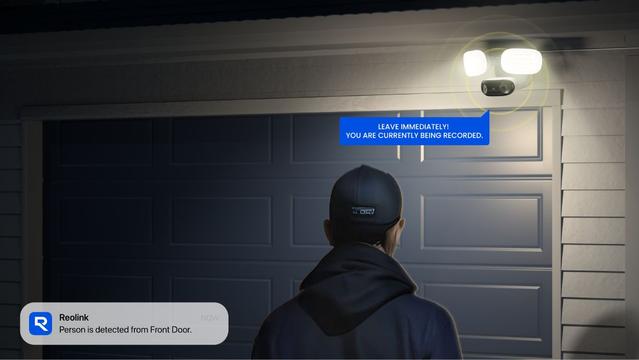
@pgrond there is news from a couple of days ago #reolink is officially partnering with #homeassistant . Nice.
La videocamera Reolink Argus 4 Pro ti offre sicurezza a 180° 24/7! Scopri tutti i dettagli nel nostro test & recensione. #Reolink #SicurezzaCasa
https://www.tomshw.it/altro/recensione-reolink-argus-4-pro-sicurezza-wireless-in-4k

Upgrade Your Home Security with Reolink's Prime Day Deals! #Reolink #Amazon #PrimeDay
https://technewscentury.co.uk/2025/07/08/upgrade-your-home-security-with-reolinks-prime-day-deals/

Réinstallation de la caméra Reolink Argus Track testée sur le blog
Support imprimé en ABS pour fixation gouttière, alim solaire
Sur les photos ? Elle me suit Normal : détection + tracking intégré !
#Reolink #CameraDIY #3DPrinting #SmartHome #Surveillance
Stupid-ass Reolink camera thinking a non-moving shadow cast from a tree is an animal.
That’s with animal sensitivity down to mid (66%) and a 1s alarm delay (meaning it has to be in motion for > 1s to trigger).
Just absolute garbage motion detection “AI”.
Hate these goddamn cameras.
Reolink m’a fait quelques cadeaux pour leur 16ème anniversaire !
Un sac, le classique. Un pin et un magnifique frisbee !
Les caméras, c’était pour les vidéos en partenariat avec Reolink, d’ailleurs je vais les installer très prochainement chez un proche.
I'm hesitant to give Reolink anymore of my money given how much I kinda hate them (lol)... *but*, if I were to buy a Home Hub then I could get the rest of my cameras (battery cams) into Home Assistant alongside my PoE cameras. It's tempting.
Didn't know #reolink added sound levels to the @homeassistant entities and sensors. It's lowkey my favorite data point to track.
And around 4:30-5:00 the birds wake up and start chirping every morning.
Tech Addicts 2025 – ChatGPT round the neck
Gareth and Ted are back for another run of Tech Addicts Podcasts. This week ChatGPY round your neck, A portable Hi-Fi, the iPhone Fold, Anker earbuds that power your phone, Acer’s dazzling array of new devices, Redmagic ma
https://garethmyles.com/tech-addicts-2025-chatgpt-round-the-neck/
A non-moving vehicle should *not* trigger “motion detection”, for f*cks sake Reolink! Garbage. Oh it’s windy, leaves, blah blah blah. #Reolink
Just set up an automation so that if one of my Reolink PoE cameras detects a person after dark, it will turn on the floodlight for all of the cameras — not just the one that triggered.
You’d think something like this would be possible directly with Reolink, but it’s not. Thanks, Home Assistant!
Y'all why are the #Reolink cameras so much cheaper than #Unifi cameras? Would really love to play around with the Reolink cameras, especially as it relates to #HomeAssistant integration.
I emailed Reolink support.
I pre-answered all the questions I *knew* they were going to ask.
Extremely thorough email, with exact replication steps, troubleshooting I’d already tried, device and app versions, everything.
They finally reply, 3 days later… and ask the exact questions I’d already answered.
Clearly didn’t read my email *at all*.
Asked me to do x, y, z troubleshooting steps — which I already said I did in my original email.
Knew I shouldn’t have bothered.
There’s a card that gives me access to recordings, and it does work to play them back- but it acts a bit wonky. I need to spend some more time figuring that one out.
I wanna add some automations, like when one camera triggers have it flip the light of another camera on (at night only). Things like this are not at all possible with Reolink directly.
I’m sure there’s more I’ll want to add… and I do need to clean up my dashboards/pages a bit.
But so far so good!
3/3
I have push notifications working with photo snapshot — something Reolink doesn’t even support.
I set up a single page dashboard, with has my 3 PoE cameras and the doorbell on it. It gives me the latest snapshot from each camera.
Each camera on the dashboard includes buttons for the light, siren, and indication for if notifications are turned on for that camera.
Clicking on a camera takes you to that cameras page which starts the live video stream.
2/3
So, it’s going to take a fair bit more time to get everything set up like I want… but the Reolink integration for Home Assistant might just let me (eventually) ditch Reolink’s shitty app altogether.
Right now it only works with my PoE cameras and my hardwired video doorbell, but if I purchased a Reolink Home Hub I could integrate my battery cameras too.
1/3
#Reolink #HomeAssistant
https://hoosier.social/@NefariousAryq/114553197347677134
Going to start exploring the Reolink integration for Home Assistant today since the iOS app is borked for me now.
Problem is I will only be able to use it with some of my camera (the PoE ones), as I don't use their “home hub" for my battery cameras.
But, would be better than nothing for notifications and live viewing — if it works well. We'll see.
