MS excel interview questions and answers | excel basics for job interview #vba #excelvbatutorial
Learn How to Remove Middle Name in Excel (Trick). #excel #exceltutorial #exceltricks #youtubeshorts #exceltips #subscribe ... source
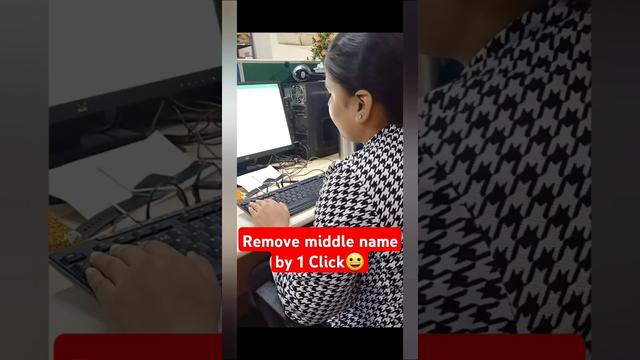
MS excel interview questions and answers | excel basics for job interview #vba #excelvbatutorial
Learn How to Remove Middle Name in Excel (Trick). #excel #exceltutorial #exceltricks #youtubeshorts #exceltips #subscribe ... source
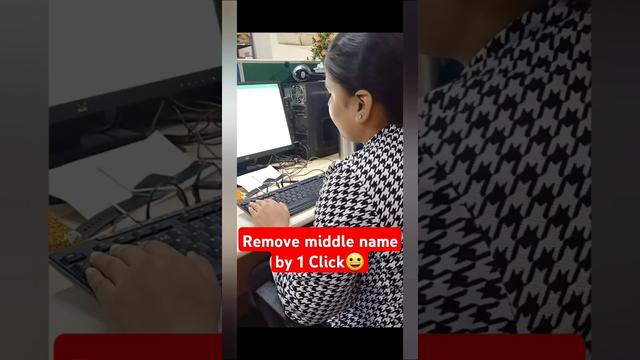
Conditional formatting rules in Excel Part 19:
Conditional Formatting in Excel highlights cells automatically based on specific rules or conditions you set.
#exceltips #ConditionalFormatting #excelhacks
#SpreadsheetSkills #exceltricks #datavisualization #ExcelMagic #excelshortcuts #ExcelForBeginners #learnexcel
Conditional formatting rules in Excel Part 18:
Conditional Formatting in Excel highlights cells automatically based on specific rules or conditions you set.
#ExcelTips #ConditionalFormatting #ExcelHack #SpreadsheetSkills #ExcelTricks #DataVisualization #ExcelMagic #ExcelShortcuts #ExcelForBeginners #LearnExcel
Conditional formatting rules in Excel Part 17:
Conditional Formatting in Excel highlights cells automatically based on specific rules or conditions you set.
#ExcelTips #ConditionalFormatting #ExcelHack #SpreadsheetSkills #ExcelTricks #DataVisualization #ExcelMagic #ExcelShortcuts #ExcelForBeginners #LearnExcel
Conditional formatting rules in Excel :
Conditional Formatting in Excel highlights cells automatically based on specific rules or conditions you set.
#ExcelTips #ConditionalFormatting #ExcelHack #SpreadsheetSkills #ExcelTricks #DataVisualization #ExcelMagic #ExcelShortcuts #ExcelForBeginners #LearnExcel
Colour coded cells in excel: Color-coded cells in Excel using conditional formatting visually highlight data based on specific rules, making trends and outliers easy to spot.
#exceltips #ConditionalFormatting #excelskills #datavisualization #excelhacks #SpreadsheetTips #exceltricks #ProductivityTools #learnexcell#exceltutorial
Number formats in Excel:
Number formats in Excel control how numbers, dates, times, and text appear in cells without changing their actual values.
#ExcelTips #ExcelFormatting #NumberFormat #ExcelTricks #LearnExcel #SpreadsheetSkills #ExcelBasics #ExcelTutorial #DataFormatting #excelhacks
Teil 4: „Auf Kommastellen runden – für Preise & Rechnungen“
Zwei Nachkommastellen? Oder lieber keine? So geht’s!
Level up Boring text in Excel Part 9: Bold, Italic, Colour fill, Borders, Underline & Font Style help emphasize or customize text appearance in Excel for clearer, more professional-looking data. #ExcelTips #ExcelShortcuts #ExcelHacks #OfficeTips #SpreadsheetSkills #ExcelTraining #ExcelForBeginners #DataTips #productivitytips #OfficeHacks #Office365 #OfficeSkills #ExcelTricks #LearnExcel #ExcelTutorial #ExcelEssentials #ProductivityTips
Picture & Link Paste options in Excel:
Allow you to choose how copied data is pasted—like values only, formulas, picture, linked picture ,formatting, or transposed layout.
#ExcelTips #PasteOptions #ExcelTricks #ExcelShortcuts #LearnExcel #SpreadsheetSkills #ExcelTutorial #OfficeHacks #ExcelForBeginners #ExcelEssentials
Paste Value Options in Excel:
Paste Values in Excel inserts only the cell contents (not formulas or formatting) from the copied data.
#ExcelTips #PasteValues #ExcelShortcuts #SpreadsheetSkills #ExcelTricks #OfficeHacks #ExcelBasics #ProductivityTips #LearnExcel #exceltutorial
Paste Options in Excel: Allow you to choose how copied data is pasted—like values only, formulas, formatting, or transposed layout.
#ExcelTips #PasteOptions #ExcelTricks #ExcelShortcuts #LearnExcel #SpreadsheetSkills #ExcelTutorial #OfficeHacks #ExcelForBeginners #ExcelEssentials
Excel interview question 2 #excel #excelshortcuts #datavisualization #microsoftexcel
excel #excelshortcuts #datavisualization #dataanlysis #microsoftexcel #spreadsheet #powerbitutorial #exceltips #exceltricks ... source

️Blitzschnell Spalten ausfüllen in Excel mit FLASH FILL
Cooler Excelhack: Sterne-Bewertung mit Hilfe der WIEDERHOLEN-Funktion!
Leerzeilen einfügen wie die Profis: mit einer Hilfsspalte, die anschließend wieder gelöscht wird.
Mit diesem Trick kannst du Diagramme im Handumdrehen aktualisieren
#excelhelden #büroalltag #exceltipps #exceltricks #alt+f1 #strg #produktivität #excelhacks #excelfüranfänger #exceltips #buchführung #buchhaltung #karriere
So summieren Helden komma-separierte Werte (CSV) in einer Zelle in Excel: =SUMME(—TEXTTEILEN(B2;“,“))