Sent a donation thru to #octoprint @octoprint @foosel as a way of saying thanks for making awesome software available for free - it’s super useful for running my pair of - #prusa #mk3s+ printers and monitoring over the networks - please keep up the amazing work !
#octoprint
Have been spending the week so far working on a plugin for #OctoPrint's new comm layer that will be part of 1.12.0 & as of earlier today I'm able to print on Moonraker enabled Klipper based printers
This went faster than expected thanks to all that refactoring that I started shortly before x-mas, and I'm incredibly happy that the architecture approach I had worked so well & actually makes adding support for a different connection type this easy!
Plenty of bugs to fix ofc, but it's ALIVE!
Now that the second print failed without any external disturbances I decided to update my tech stack.
I just ordered a #RaspberryPi 5B + new USB cable (this time with power blocker instead of manually taping the pins) + new case + new official power supply.
Let’s hope this will be fixed …
Jun 15 05:35:54 octoprint kernel: ch341-uart ttyUSB0: usb_serial_generic_read_bulk_callback - urb stopped: -32
Jun 15 05:35:54 octoprint kernel: ch341-uart ttyUSB0: usb_serial_generic_read_bulk_callback - urb stopped: -32
Jun 15 05:35:55 octoprint kernel: usb 1-1.2: USB disconnect, device number 50
Jun 15 05:35:55 octoprint kernel: usb 1-1.2: failed to send control message: -19
Jun 15 05:35:55 octoprint kernel: ch341-uart ttyUSB0: ch341-uart converter now disconnected from ttyUSB0
Jun 15 05:35:55 octoprint kernel: ch341 1-1.2:1.0: device disconnected
Jun 15 05:35:55 octoprint octoprint[6952]: 2025-06-15 05:35:55,039 - octoprint.util.comm - ERROR - Unexpected error while reading from serial port
Jun 15 05:35:55 octoprint octoprint[6952]: Traceback (most recent call last):
Jun 15 05:35:55 octoprint octoprint[6952]: File "/home/pi/oprint/lib/python3.9/site-packages/octoprint/util/comm.py", line 4175, in _readline
Jun 15 05:35:55 octoprint octoprint[6952]: ret = self._serial.readline()
Jun 15 05:35:55 octoprint octoprint[6952]: File "/home/pi/oprint/lib/python3.9/site-packages/octoprint/util/comm.py", line 6931, in readline
Jun 15 05:35:55 octoprint octoprint[6952]: c = self.read(1)
Jun 15 05:35:55 octoprint octoprint[6952]: File "/home/pi/oprint/lib/python3.9/site-packages/serial/serialposix.py", line 595, in read
Jun 15 05:35:55 octoprint octoprint[6952]: raise SerialException(
Jun 15 05:35:55 octoprint octoprint[6952]: serial.serialutil.SerialException: device reports readiness to read but returned no data (device disconnected or multiple access on port?)
The fun thing is: The printer was connected the whole time. At one point it just completely stopped doing anything, turned off all motors didn’t even move the hot-end into parking position.
Bonus points if the CAD can also do CAM #3dprinter #octoprint #cura #slicer
I need a better #3dprinter workflow. Currently Fusion 360 => Cura => Octoprint
Octoprint is rad so happy to leave that.
Cura is fine, but I would love to be able to share settings between computers (OSX and Linux)
Fusion 360 can go in the bin, but I do love the one click push to Cura (ie no intermediate download STL step).
I have an old Lulzbot Mini One
Suggestions: Go!
Yes, my dear, yes it is.
#Octoprint
OctoPrint ist aktualisiert. Das war sehr einfach.
Jetzt kann der Pi wieder an sein Netzteil, von dem ich ihn frecherweise mitgenommen hatte. Er hat sich beschwert.
Fuck it, that’s fine! … And it just took me almost 2 hours.
Auto-home, create mesh, adjust knobs, repeat.
It’s really hard to level 9 points in a 3D space when you can control only 4 of the points but all of the points are on the same plane. I also have a feeling that my print bed is slightly uneven.
But the total difference of 0.119 millimeters is very much below my usual layer height of 0.2 millimeters.
… and it is only the base bed leveling. The mesh is used by the firmware to even out the layers by adjusting the nozzle height above the print bed.
Ages ago I installed a #BLtouch on my #Ender5pro and always do a leveling for each print, which never failed me.
Recently I messed with the physical leveling of the bed by changing the screw positions and eyeballed the leveling (screw all four screws hand-tight in,and then unscrew them by 3 revolutions each).
And I just checked ... a difference of shy over a millimeter. I think I did a pretty good job by just looking at the distance between the nozzle and the bed.
Visualization is done by the awesome OctoPrint-BedLevelVisualizer plugin for #OctoPrint. For my printer, this #gcode configuration properly creates the mesh visualization without manually modifying any of the printer's settings.
M190 S80 ; Set bed temperature
G28 ; auto-home all axes
@BEDLEVELVISUALIZER ; monitor output for level data
G29 ; probe for bed levels
G1 X0 Y0 F2000 ; return print head to home
M140 S0 ; turn off print bed
G91 ; relative mode on
G1 Z60 ; lower print bed by 60mm
G90 ; relative mode off
You might want to change the bed temperature to a value you usually use (M190 S80 where 80 is the temperature)
In the wiki they say use M420 V to store the created mesh, but this is what G29 with BLtouch already does.
The last three commands are purely aesthetic.
... and now I'm going to turn some screws
Took me a bit but I managed to get all 4 of my cameras working with @octoprint again. Because I am incapable of doing things the easy way, I'm using an RPi 5 and there are no octopi images with the new camera stack for that yet. I am using 2 Arducams that need a custom mjpeg-streamer from Arducam plus a USB camera and ESP Cam. Had to edit Arducam's custom webcamd a bit, too.
OctoPrint does run much better w/octopi instead of manually installed on top of Raspbian.
Now that I've moved over here to Hachyderm, I suppose it's time for a new introduction.
I'm a mechanical engineer and cyclist that is interested in just about everything and constantly learning. My project list is forever growing, but most of it is taken care of by #FreeCAD, #octoprint, #3dPrinting, #python, #obsidian, and a variety of other #foss tools.
I'm also a #bluegrass and #ska musician, playing #guitar, #UprightBass, and #mandolin. I never said I was great, but I have a lot of fun making music.
I like to try and help people wherever I can because a lot of people have helped me over the years. The #fediverse is full of wonderful people, and I've learned so much and had such positive interactions with people from all over the world since joining in 2022.
Let's keep it going!
#3DPrinting folks, I am trying to see if I can run OctoPrint and make it work via a vertual serial port connection on my #Mac, here's the issue though, if I run #socat, I can't also then run #OctoPrint in the same terminal window because only the commands for that particular program work, is there a way to fix it so that I can run both Socat and OctoPrint at the same time?
Here's the situation for those who are interested, I have #OctoPrint for windows, I have been trying to connect it via #Moonraker as the bridge to my #Q1Pro which you might think would be easy, but it isn't. Why? Because, when I connect via my IP Address and port 7125, it resolves and I can load it just fine on my browser, but octoPrint can't connect to it, so #Moonraker works just fine and I have API access, but nope, fucking #OctoPrint just doesn't want to play ball and connect to it when I go in to the server settings. #3DPrinting literally any help would be appreciated, I just want to use my Printer accessibly as a #Blind person, but apparently that is too much to ask out of OctoPrint.
Man, I have been fighting with Moonraker, OctoPrint, and my printer for days. Its not easy to do, and while I can SSH in to my printer well enough, getting it set up so that I can use it with #OctoPrint is literally painful. #3DPrinting
I just wanted to print something.
1. #octoprint doesn't come up.
2. Hostname doesn't resolve (problem for later).
3. IP doesn't ping.
4. reboot #raspberrypi to ensure that's not the problem
5. IP still doesn't ping.
6. log into router to see if it's detecting any traffic...
....
437: find goddamn starktech login on my network. no idea wtf it is or why its here.
Will take me a couple days to get the money on hand, but I'm buying a Q1Pro #3DPrinter, I am very excited for sure to be getting one finally. Now I'll be able to work on more advanced projects for sure. #3DPrinting #Blind and also, it has #OctoPrint support, so will be super easy to control.
For the record, it was infatica that contacted me earlier this year about "collaborating" - in short, abusing #OctoPrint's user base for their commercial botnet. "Just put that into your TOS and that's all! Free money!"
Clarified that this is actually what they suggested, then ghosted and blocked this company. WTF.
Since then I've tried to decide what to do about this apart from mentioning it here, but tbh, I have way too much on my plate already
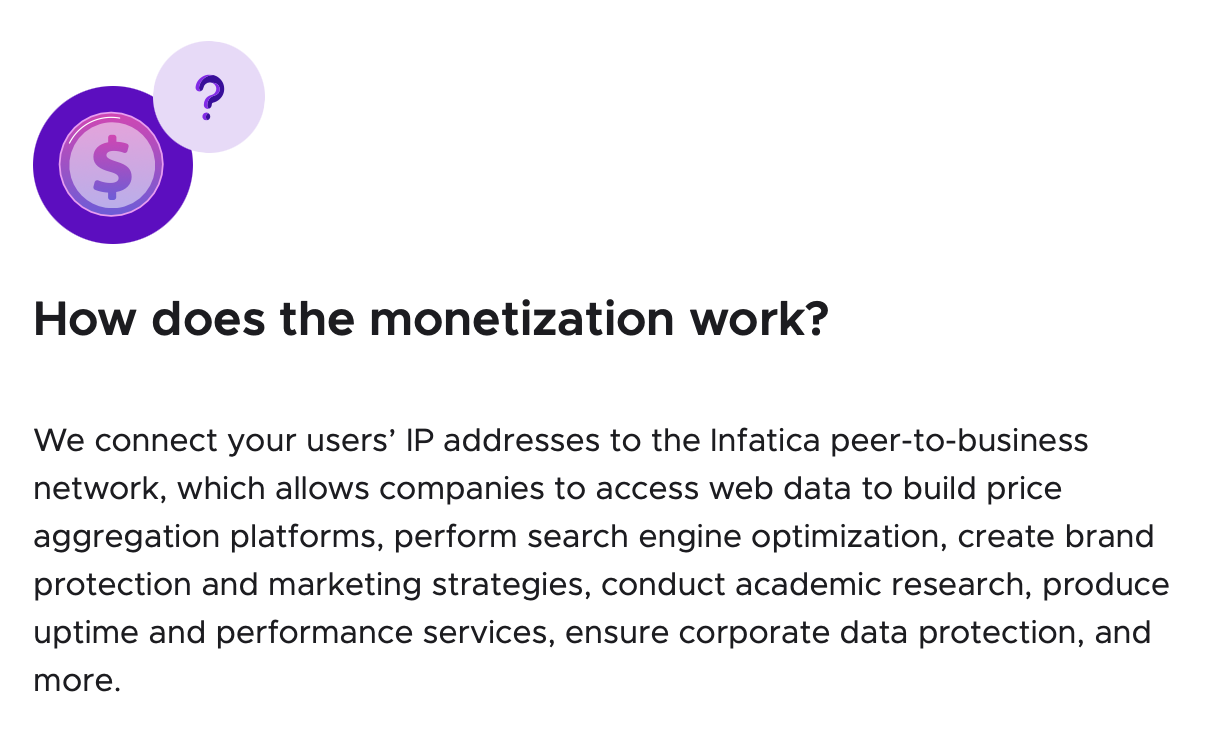
Oh great, a new achievement in OctoPrint!
I have finished 100 prints! I thought it already has been more but then I remembered I have to abort a lot of them because I found some issues while printing... still great!
Thanks @octoprint

 Don T3rr0r
Don T3rr0r 