another #jetbrains giveaway
#phpstorm
I’m joining the #PhpStorm 20% discount party: UN3LP-7G2P3-C27PG-57SCL-RX9XV
Valid until 2025-07-17.
#PhpStorm #JetBrains IDE with 20% Discount Until July 17, 2025 Last chance to save 20% on #PhpStorm individual licenses with code PS4CV-JADFU-F4NNN-GUK37-TWB8D - expires July 17!
#webdevelopment #PHP #coding
I’ve got a discount code for #phpstorm if anyone wants it
VXQ9L-5GXLJ-FJLXU-G58K5-YJYLR
If anyone's interested, here's a 20% discount coupon for a #JetBrains #Phpstorm individual license.
Enjoy! :)
4T5TY-G8D9D-2HML8-ACPDL-ECYQS
Here’s a `phpstorm <dir>` bash function that works like `code <dir>`, i.e. opens the given directory as a project in #phpstorm.
```
phpstorm() {
local dir=$1
(nohup PhpStorm nosplash "${dir}" >/dev/null 2>&1 &) >/dev/null
}
```
I couldn’t find this anywhere, and it seems to work for me.
You probably need to set Settings→Tools→Generate shell scripts in the JetBrains Toolbox App to have the `PhpStorm` command available.
My usual flow is:
```
cd /some/project/dir
phpstorm .
```
#AI is a cost factor in web development - and I expect increased prices, not cheaper solutions in future. Has anyone experience with local models (without cloud pricing), which CPU is required, etc.? E.g. for #jetbrains #phpstorm AI offline mode or other tools? (And is there any chance that they might be a bit more sustainable in regards to energy usage?
)
https://www.jetbrains.com/help/ai-assistant/switching-to-offline-mode.html #KI
How the fuck I disable the undo/redo confirmation popup in PHPStorm?
Did Trump put a tax on it now?
Discover Junie for PhpStorm: A Game-Changing AI Coding Agent for PHP Development
#PHP #PhpStorm #Tutorials #Junie
https://blog.jetbrains.com/phpstorm/2025/06/discover-junie-for-phpstorm/
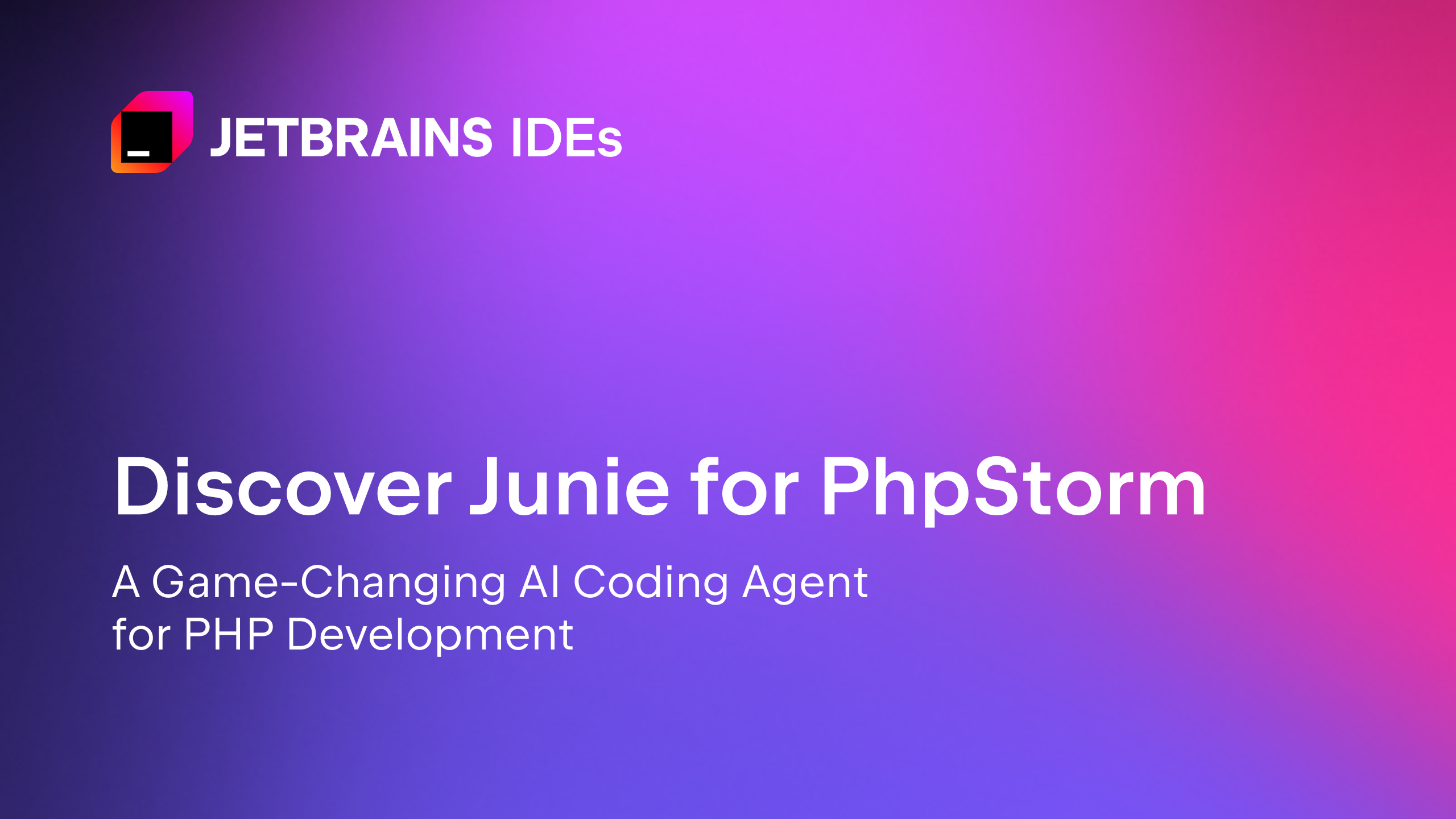
I haven’t had many problems with #PhpStorm’s #Xdebug integration in a long time. Most of the time, it Just Works, but today, it decided it doesn’t like me, and so now, my afternoon has been spent trying to get it to work again.
This is the error I see in the step debugging console. The only thing I know has changed is PhpStorm (it upgraded).
```
Cannot find file '/path/to/ramsey/uuid/Standard input code' locally.
```
Since #PhpStorm uses @3v4l for its “scratch files” feature, I hope they’re donating much more than € 250 a month (€ 3,000/year). They’re getting a lot of value out of 3v4l.
https://www.jetbrains.com/help/phpstorm/scratches.html#run-scratch-files

30 years "not a real language"
Take that, Python.
Dein #WebInspector in #phpStorm (oder einer anderen #IntelliJ #IDE) startet nicht?
Hier ist die Lösung:
https://www.codemercenary.de/2025/06/webinspector-in-phpstorm-startet-nicht.html
If #phpstorm tells you: "Loop can be converted to an 'array_any()' call"
Remember: array_any might look nicer, but its performance can be much worse
(that’s why I disabled that inspection)



