Migrating a JavaScript Project From Prettier and ESLint to BiomeJS, by @appsignal.com:

Migrating a JavaScript Project From Prettier and ESLint to BiomeJS, by @appsignal.com:

Migrating a JavaScript Project from Prettier and ESLint to BiomeJS

I'm reading into #ESLint + #Prettier
I search the internet and find this - only to see the question is deleted #webdev #StackOverflow
I know the whole point of prettier is to provide an opinionated format so people can't argue, but I really wish they would using underscores for italics in Markdown.
Today I learned: If you have lots of files in your project that aren’t supported by Prettier, you can gain massive speed improvements by ignoring those files in addition to those already ignored by Git.
This skips a lot of computation Prettier has to do for parser inference. For my website this brought down the format checking from over 4 seconds to under 1.5 seconds.
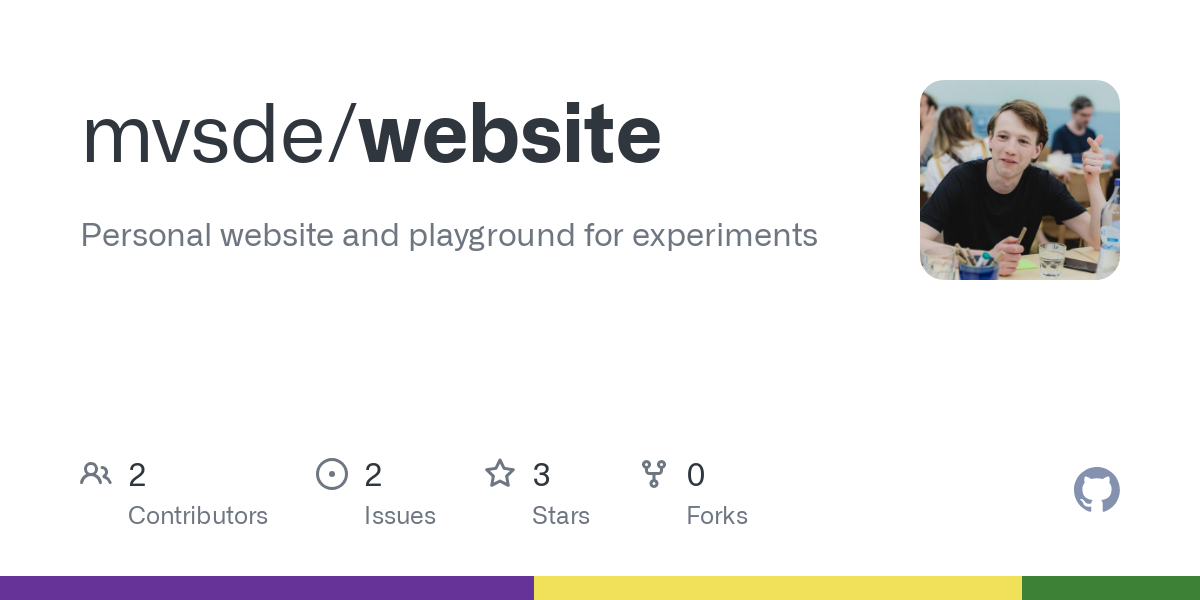
#WebDev question: Is it recommended to use the #editorconfig extension AND #prettier extension for visual studio code? https://marketplace.visualstudio.com/items?itemName=EditorConfig.EditorConfig
Or is the prettier extension enough?
(I have a repo with '.editorconfig' and '.prettierrc', I know that prettier parses editorconfig as well)

5 Proven Ways to Speed Up Prettier Format-On-Save in VS Code https://jsdev.space/speedup-prettier/ #javascript #prettier #vscode

Running `prettier` with `pre-commit` https://vincent.jousse.org/blog/en/running-prettier-with-pre-commit/
#python #javascript #prettier

How To Create An NPM Package | Total TypeScript
Detailed the steps to publish a fully production-ready package to npm, starting from an empty directory.
Topics: covered: initializing a git repository
creating essential files like package.json, LICENSE, and README.md
setting up TypeScript, Prettier, and CI scripts
publishing the package to npm.
#Git #GitHub #TypeScript #npm #PackageManagement #Programming #Prettier
https://www.totaltypescript.com/how-to-create-an-npm-package

I wish Prettier did less mucking about with the code I write.
If I put parentheses around a bunch of math, I'm doing it so I can understand it at a glance. I don't want it ripping out the parens and forcing me to run through PEMDAS in my head. Wrapping things in parens makes it so much easier to just read expressions from left to right.
There's a difference between "opinionated" and "actively removing information".
Journey to find an auto-formatter for Twig which works in VSCode as well as PhpStorm continues (since prettier plugin development seems to be hard )
Colleagues told me about #djlint, unfortunately it's not bundled yet into the VSCode plugin. Therefore installing python + installing the package is necessary manually. https://marketplace.visualstudio.com/items?itemName=monosans.djlint
And we found a new language server https://github.com/kaermorchen/twig-language-server
Journey continues ...
Prettier accepts config files in TOML, which I prefer, but I have a line in my (JS) config that I can’t seem to translate:
`overrides: [{ files: "*.md", options: { tabWidth: 2 } }],`
In JS, overrides is an array of objects, so I assume the TOML equivalent would be an array of tables (`[[overrides]]`), but if each override table is a value, what is the key? In JS the objects in the array are just anonymous. Prettier docs don't give any examples of this pattern in TOML.