¿Qué es cron y cómo programar tareas automáticas en Linux? #software_y_hardware #cron_linux #cronjob #crontab #programar_tareas_linux #qué_es_cron #tareas_automáticas_linux
https://notilinux.com/que-es-cron-linux/
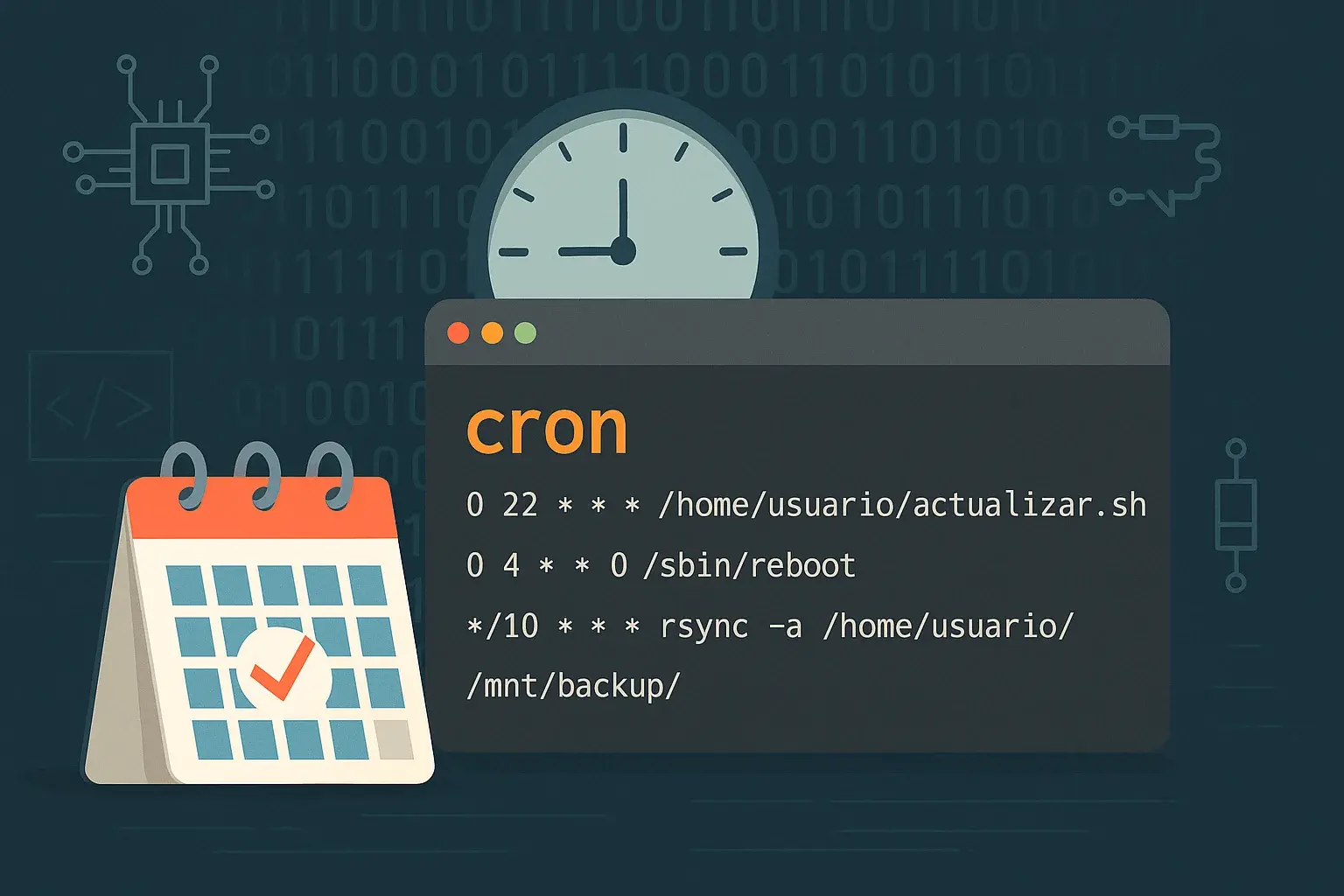
¿Qué es cron y cómo programar tareas automáticas en Linux? #software_y_hardware #cron_linux #cronjob #crontab #programar_tareas_linux #qué_es_cron #tareas_automáticas_linux
https://notilinux.com/que-es-cron-linux/
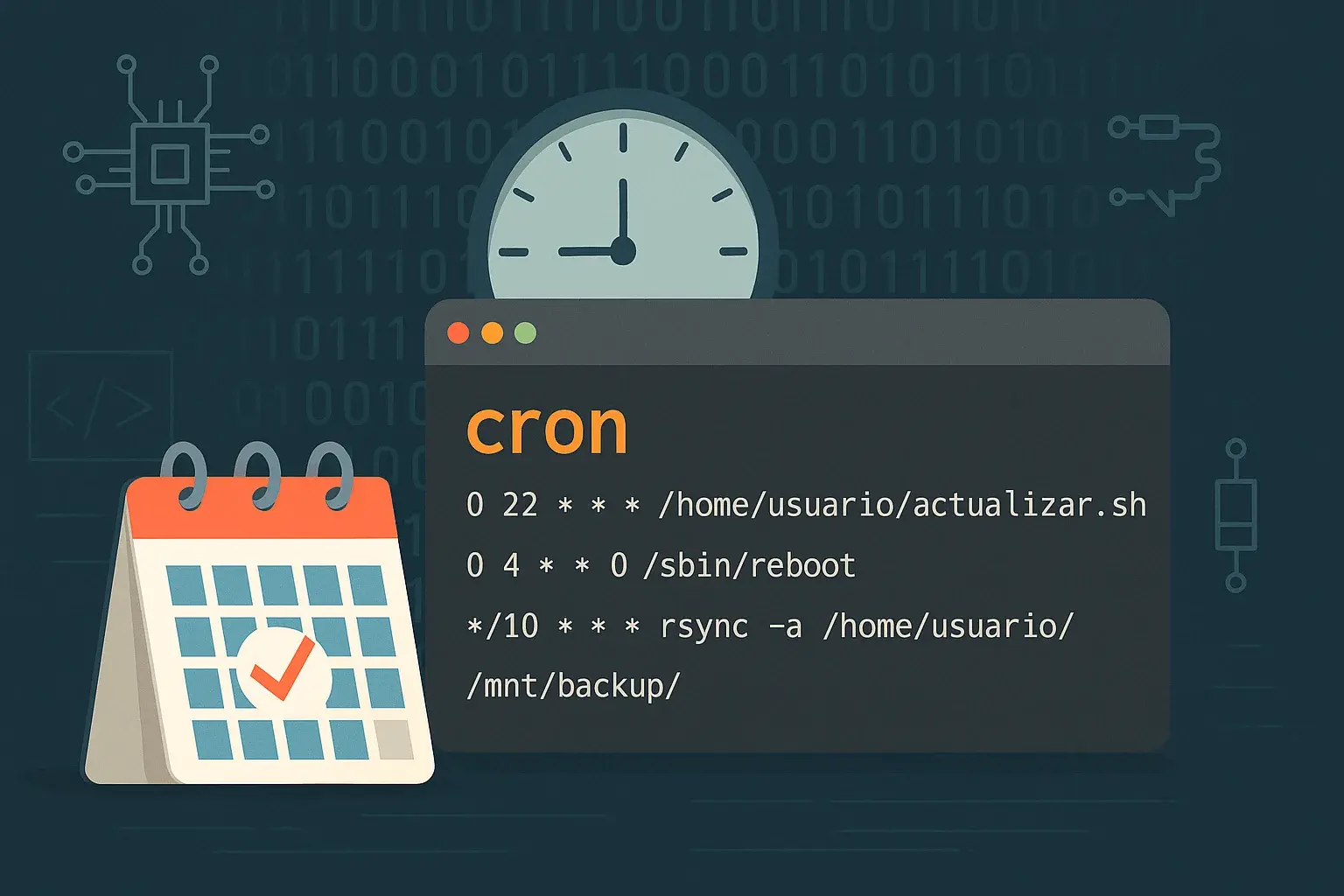
JSON just popped into my head:
https://ecma-international.org/wp-content/uploads/ECMA-404_2nd_edition_december_2017.pdf
This PDF, and the website (https://www.json.org/json-en.html) have syntax diagrams for each bit, but I don't see any formal grammar definition being used, which is surprising.
I've not checked what YAML does, but it's just interesting to note.
Heck, even #crontab's config file has BNF in the man page... or used to, I've checked lately.
#crontab #linuxmint #shutdown
-
To automate things on a
linuxmint installation:
sudo crontab -e
...
# shutdown each day @9pm
# mi hr dom mon dow
0 21 * * * /sbin/shutdown -h now
【bash】ディスク容量をチェックして閾値を超えたらアラートメールを送信
https://qiita.com/kojimura/items/67f6bd8e9b959cdffc49?utm_campaign=popular_items&utm_medium=feed&utm_source=popular_items
I've had my #crontab setup for ages to execute `trash-empty 30` (from the #TrashCLI package) each day, but just realised it hasn't been working.
Running manually shows a confirmation prompt, so I assume that's the reason. Apparently trash-empty can detect when it's in interactive mode, but this appears to be buggy.
Thankfully there's an `-f` flag to force the command with no prompt, so changing my crontab to `trash-empty -f 30` hopefully works instead.
#question #bash #crontab #mysql :
j'ai un script qui fait
for db in database1 database2 database3;
do
echo $db
if [[ "$db" != "database2" ]]; then
echo "dumping database $db"
mysqldump -u $USER -p$PASSWORD --databases $db > $db.sql
fi
done
quand je le lance directement, pas de souci, ça fonctionne. mais en tâche #cron, rien, que dalle, que pouic, mon cul dans les orties.
et je ne vois pas pourquoi.
Une idée ?
Edit : La solution à mon problème ici par @Dominix :
Que ce soit en local ou sur votre serveur, Crontab permet de programmer des scripts et actions qui se feront à intervalle régulier sur votre machine. Très pratique, même pour des choses assez basique. Ça fait des années que j'utilise Linux au quotidien mais paradoxalement j'ai commencé à m'emparer de crontab réellement il y a assez peu de temps.
Bref comme les intervalles sont une galère à indiquer, ce site est bien pratique pour les encoder https://crontab.cronhub.io/
Y otra entrada en la #Wiki que me faltaba: https://docs.lynze.net/books/linux/page/cron
Apuntes sobre #cron
#Linux #crontab
View all the crontabs on a system
sudo grep -RHEv '^\s*(#|$)' /var/spool/cron/crontabs/
OpenBSD crond / crontab set_range() heap underflow - CVE-2024-43688
https://www.supernetworks.org/CVE-2024-43688/openbsd-cron-heap-underflow.txt
anyone else think crontab -e and crontab -r are far too similar and close (on a qwerty keyboard) commands to be able to be run without confirmation?
Automating Tasks with Cron https://linuxexpert.org/automating-tasks-with-cron/
Nouvelle page sur le #Wiki Blabla Linux
#crontab #usb
Vous connectez un deuxième périphérique de stockage externe USB, vous avez demandé un montage automatique via /etc/fstab.
Le démarrage ne s'effectue plus https://yourls.blablalinux.be/crontab-mount
Need a pet sitter for your aquarium while you’re away? Create an automatic feeder with a Raspberry Pi Zero. https://www.makerspace-online.com/fish-food/ #automation #feeder #RaspberryPi #ZeroW #network #CLI #CommandLine #crontab #projects #makers
#crontab.
Darum hab ich mich bei #Linux immer herumgedrückt.
#AusGründen muss ich jetzt mal ran.
#wavelog