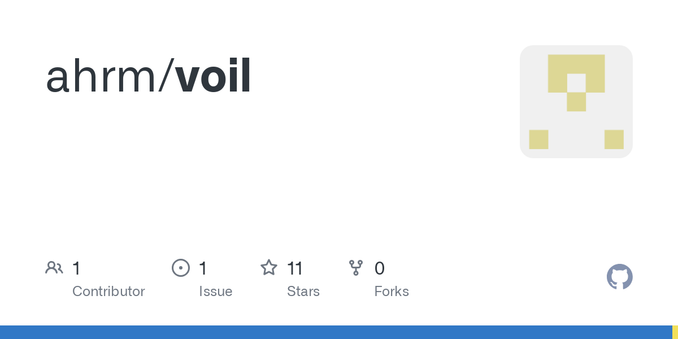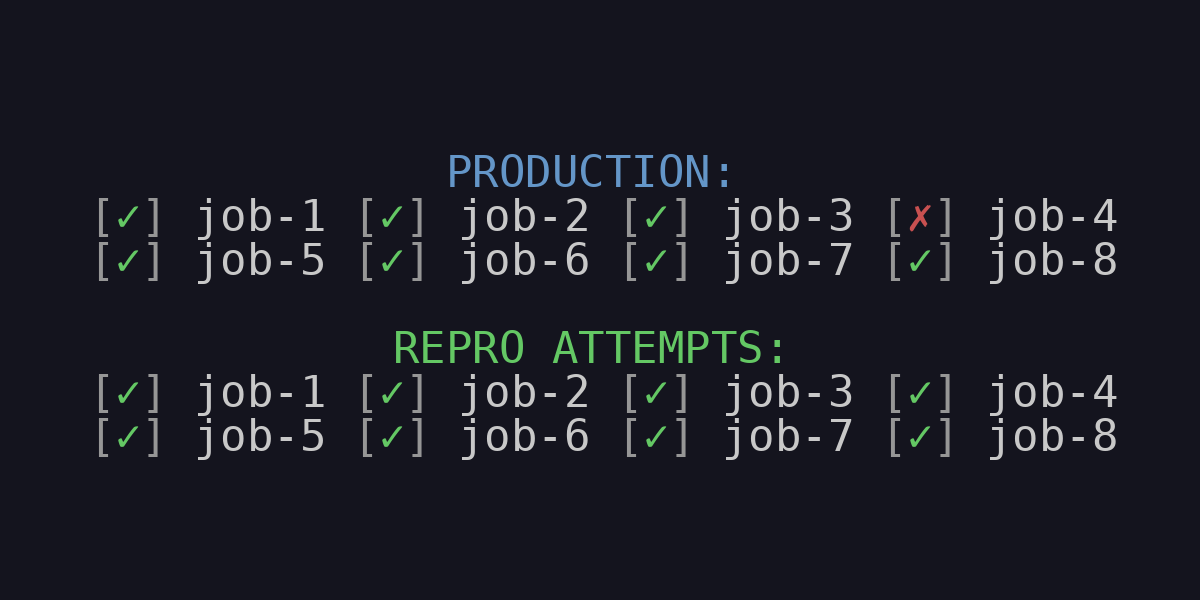#linux
#filesystem
#justLearned
#BTRFS
#student
I saw BTRFS when I called gmesg. I turned off Bluetooth on machine before hand, and I was alarmed... Blue Tooth Radio Frequency... ? FORTUNATELY, after I searched info, I found and learned this is a type of file system.
From https://btrfs.readthedocs.io/en/latest/ :
"BTRFS is a modern copy on write (COW) filesystem for Linux aimed at implementing advanced features while also focusing on fault tolerance, repair and easy administration."