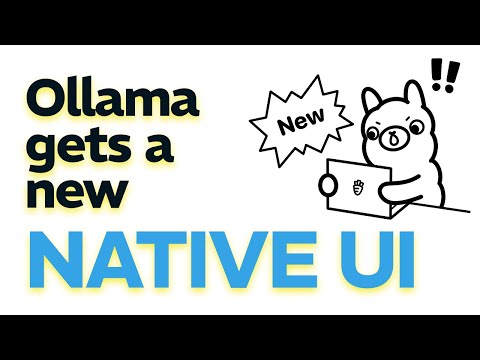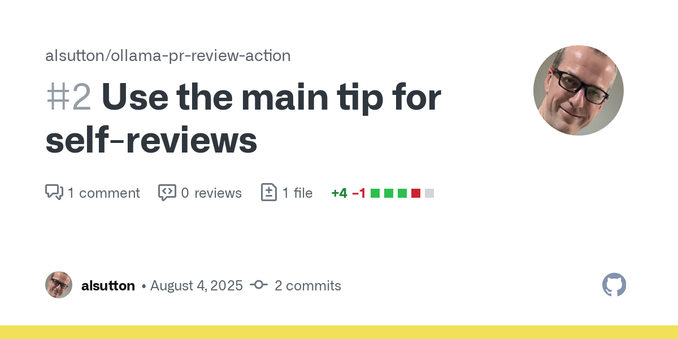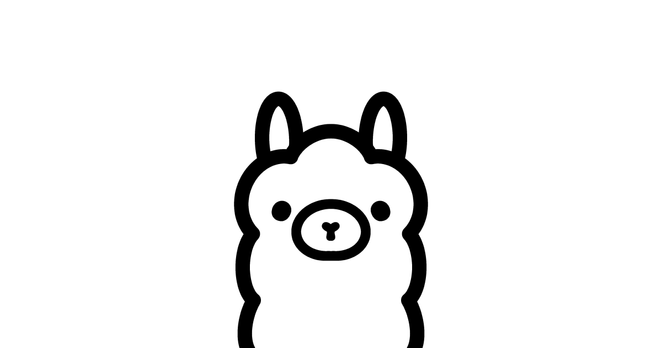Ollama 推出 Turbo 功能,加速模型運行效能
➤ 體驗前所未有的模型運行速度與彈性
✤ https://ollama.com/turbo
Ollama 公司推出名為「Turbo」的新功能,旨在利用資料中心等級的硬體,大幅提升 AI 模型的推論速度與運行大型模型的可能性。Turbo 功能讓使用者透過 Ollama 的應用程式、命令列介面(CLI)及 API 進行模型運行,同時能將運算負載從個人裝置轉移,節省電池電力並釋放個人電腦的效能。Ollama 強調 Turbo 功能注重使用者隱私,不會保留使用者資料,並提供 hourly 和 daily 的使用上限以確保服務穩定性。
+ 終於有辦法在我的舊筆電上跑比較大的模型了!希望價格親民一些。
+ 看到 Ollama 在隱私上的堅持很不錯,期待 Turbo 功能正式推出後能帶來更流暢的體驗。
#AI 模型 #雲端運算 #Ollama