'The biggest speedup I've seen so far' — FFmpeg devs boast of another 100x leap thanks to handwritten assembly code | Tom's Hardware's

'The biggest speedup I've seen so far' — FFmpeg devs boast of another 100x leap thanks to handwritten assembly code | Tom's Hardware's

Collabora Office 25.04 is Here!
The latest update of our powerful desktop suite brings new features & better compatibility — built for productivity, privacy, and performance.
What's new:Smarter Hyphenation
Promote Replies to Threads
Section Tooltips in Navigator
Duplicate Cleanup in Calc
XLOOKUP, XMATCH & New Charts
...and more
Dive into the details! https://www.collaboraonline.com/blog/collabora-office-25-04-release?utm_campaign=Release&utm_medium=Social&utm_source=Mastodon&utm_content=Collabora_Office
KCast now speaks your language!
The latest release adds multi-language support
Available translations: German
Dutch (thanks to Vistaus Heimen Stoffels!)
French
Spanish
Russian
More to come. Feedback and contributions are welcome!
Project: https://github.com/Agundur-KDE/KCast
Homepage: https://www.agundur.de/
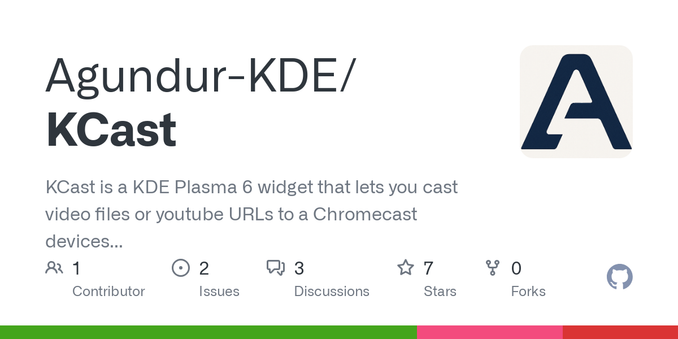
@alternativeto
Can anyone tell me where to find the #sourceCode of #ProtonLumo?
The results of the #github funded study on a European Sovereign Tech fund for #opensource #software has been published.
https://github.blog/open-source/maintainers/we-need-a-european-sovereign-tech-fund/

Teufel Introduces An Open Source Bluetooth Speaker

Speed up your content creation workflow with AI!
Writing: ChatGPT & Gemini for ideas and drafts
Design: Canva Magic Studio & Midjourney for stunning visuals
Video Editing: Descript & InVideo AI for fast edits
Bonus: Grammarly AI to polish your text
Watch this quick guide from TCCI – Tririd Computer Coaching Institute, Bopal Ahmedabad
We all know that the Python interpreter changes our code into an intermediate form called bytecode. With the dis module, you can see what this bytecode looks like. In this article, @s_gruppetta explained what happens inside when we run a Python program.
https://www.thepythoncodingstack.com/p/python-disassembling-bytecode-dis-module

Van beleid tot praktijk: Open Source Werken Community op OSS Europe in Amsterdam
Steeds meer (semi)publieke organisaties in Nederland zetten stappen met open source — maar dat brengt ook uitdagingen met zich mee. Hoe zorg je voor een heldere strategie, goede governance en draagvlak bij alle stakeholders?
We kijken ernaar uit je daar te ontmoeten!
#OpenSource #OSPO #OSSEurope #OpenGovCon #PubliekeSector
https://osseu2025.sched.com/event/25VvH/panel-discussion-open-source-in-the-dutch-semi-public-sector-strategies-challenges-digital-sovereignty-jonas-van-den-bogaard-alliander-marlena-van-ooijen-logius-leon-roeleveld-uwv-ivonne-jansen-province-of-south-holland-koos-steenbergen?iframe=yes&w=100%25&sidebar=yes&bg=no

Install and Run Your Own Image and Video Sharing Platform on #Ubuntu #VPS This article provides a guide for how to install and run your own image and video sharing platform on Ubuntu VPS.
What is Chevereto?
Chevereto is a self-hosted image hosting script that allows users to create their own image-sharing website. It provides features similar to ...
Continued https://blog.radwebhosting.com/install-and-run-your-own-image-and-video-sharing-platform-on-ubuntu-vps/?utm_source=mastodon&utm_medium=social&utm_campaign=mastodon.raddemo.host #selfhosted #imagehosting #letsencrypt #vpsguide #opensource #installguide #certbot #selfhosting #social

Debian 13 Trixie Release Date is Officially Confirmed! #Debian13 #DebianTrixie #ReleaseDate #Linux #Opensource
https://ostechnix.com/debian-13-trixie-release-date-confirmed/
Did you know?
With 𝗳𝘄𝘂𝗽𝗱 𝟮.𝟬.𝟭𝟯, you can now update 𝗰𝗼𝗿𝗲𝗯𝗼𝗼𝘁 without losing your customised settings or boot entries!
Even better, updates now complete in about 𝟲𝟬 seconds, instead of the usual 3–10 minutes.
Fast, reliable, and zero reconfiguration.
Hey y'all
If you wanted to know what #XeroLinux is I just created a video going through some of its features.
Check it out !
https://www.youtube.com/watch?v=hj9I8UYXToY
Also a more detailed explanation
https://bytes.xerolinux.xyz/posts/xerolinux-explained/
Digitalisierung, Software, Code sichtbar machen? Das ist oft gar nicht so leicht.
Was aber leicht ist: Menschen auf eine Bühne stellen, die in dem Bereich mit ihren Ideen Veränderung bewirken wollen.
Und das durften wir letzte Woche bei unserem ersten C4C Community Event tun.
Toller Abend = tolle Bilder = Wiederholung kommt sicher.
@floyd@chaos.social @morethanevil@fedifriends.social
Mag in diesem speziellen Fall so sein, trotzdem legt #Apple den Fokus in aller Regel auf völlig eigene, mit allem außerhalb deren #Mikrouniversum völlig inkompatible Standards und damit ein maximales #VendorLockIn.
Wer was anderes behauptet, outet sich als #Applejünger.
#Android ist sicher bei weitem nicht der Weisheit letzter Schluss, v.a. auch, weil es von #Google entwickelt wird. Dennoch ist es im Gegensatz zu Apple Betriebssystem nicht #ClosedSource, sondern #OpenSource. Man kann hier zumindest mit #Apps Funktionen problemlos nachrüsten und v.a. ein Google freies Android installieren.
L'idea geniale che ha creato il sistema operativo Linux. Recentemente, l'Università di Helsinki ha reso pubblica la tesi di laurea magistrale di Linus Torvalds, un documento di valore storico che getta nuova luce sulla nascita e l'evoluzione di Linux. Intitolata "Linux: a Portable Operating System", la tesi non è solo una formalità accademica, ma un'analisi approfondita della...
#kernel #LinusTorvalds #Linux #opensource #sistemaoperativo #universitàdiHelsinki #Usenet
https://scienzamagia.eu/world-wide-web/lidea-geniale-che-ha-creato-il-sistema-operativo-linux/
It's always been fuzzy consumption, but what about once the creation also gets fuzzy? I think Sinofsky points out a real problem. Accurate input data is critical with current AI. https://hardcoresoftware.learningbyshipping.com/p/234-if-writing-is-thinking #AI #ML #DL #NN #oss #opensource
Get ready for inspiring keynotes, hands-on sessions, and real-world #opensource stories at #openSUSE.Asia Summit 2025! Registration is open now for this event in #India! #openSUSE #Linux #AsiaSummit https://events.opensuse.org/conferences/oSAS25

Only 11 days left!
We're bringing the AsyncAPI magic to Paris this December , and your voice could be on the lineup!
We're looking for talks on:
Event-driven architectures
Developer experience
Open source & community
Case studies
Submit your talk: https://confengine.com/conferences/asyncapi-paris-2025
We look forward to submission!