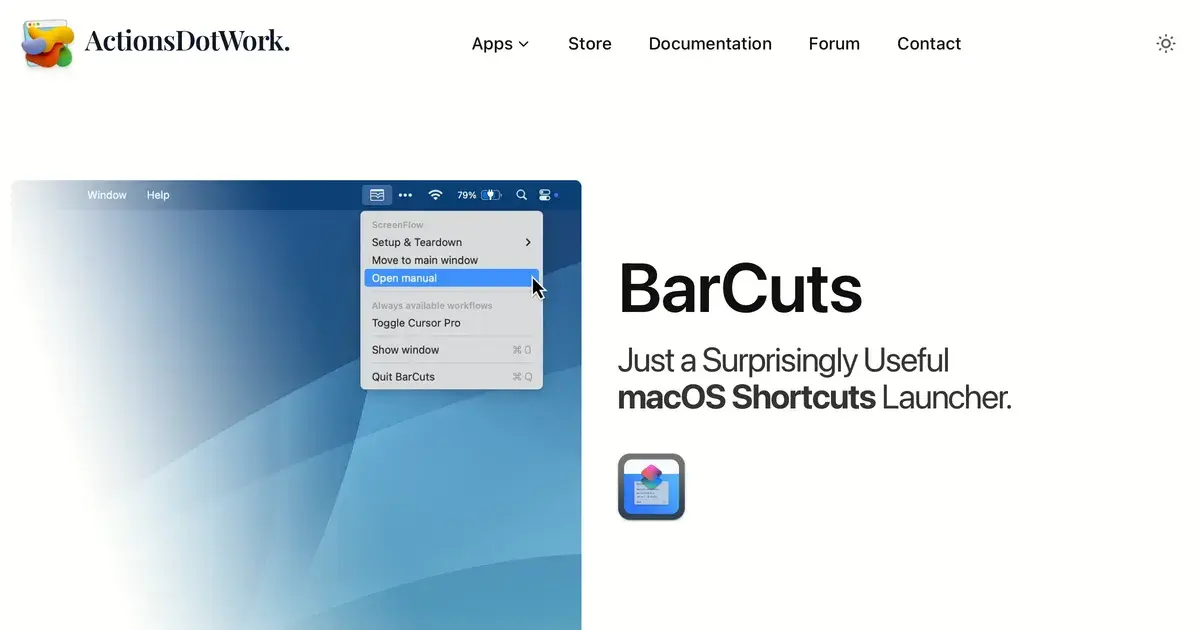Weekly Top #Shortcuts on RoutineHub 2025-07-13
https://talk.automators.fm/t/18664

Weekly Top #Shortcuts on RoutineHub 2025-07-13
https://talk.automators.fm/t/18664

Hey Stephen, is it possible to create an iCloud link of a file in iCloud Drive? I’m trying to avoid sending a .zip file through email to my work windows machine.
️ Une nouvelle vidéo que j'avais envie de vous proposer depuis longtemps. J'ai enfin trouvé la solution pour mettre en place un répondeur automatique pour vos SMS et iMessages sur iPhone !
The web is full of links designed to track and surveil the people who share and receive them.
I want to encourage people to be kind to their friends and followers by stripping tracking data from links they share. You can do this by only sharing only expanded versions of links and by removing tracking query parameters.
If you’re on iOS (or macOS), you can use this simple shortcut I created to do so.
https://chromamine.com/2025/07/share-links-thoughtfully-with-an-ios-shortcut/
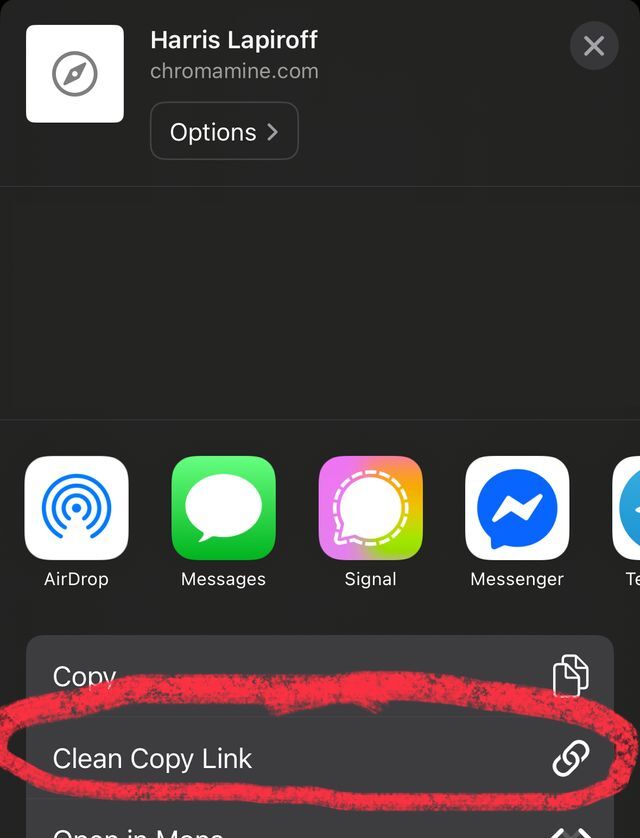
Weekly Top #Shortcuts on RoutineHub 2025-07-06
https://talk.automators.fm/t/18645

there's a new Model Selection option in #Shortcuts on #iPadOS26 and #iOS26. you can pick local compute, private cloud, or a chatGPT extension. huh.
the local model doesn't seem to have any MCP capability or even any real privileged access to anything it can't even read my calendar or tell me how much memory is free. but there is none the less a local compute option for an LLM on devices coming to aOS26.
Sure, yeah, that makes sense.
*Looks outside.*
Yep, DPIWidth is lookin' 216 out there for sure.
Please may we have a sleep timer action exposed from Podcasts, please, #Apple
It would greatly assist my bedtime in #Shortcuts on #iOS, thanks!
Do I know anyone that's really experienced with Shortcuts / App Intents? I'm seeing a weird behavior on macOS (works fine on iOS) and I'm not sure if there's a way to fix it: https://developer.apple.com/forums/thread/791145.
TLDR: on macOS, if the user uses the 'Ask Every Time' variable for a list of items, the 'Done' button is disabled which forces you to select an option, on iOS it's always enabled which means no selection is allowed (and what I want on all platforms!)
Excel Shortcuts Cheat Sheet #excel #shorts
excel #shorts #excel shortcuts #shortcuts for excel. source
https://quadexcel.com/wp/excel-shortcuts-cheat-sheet-excel-shorts-2/
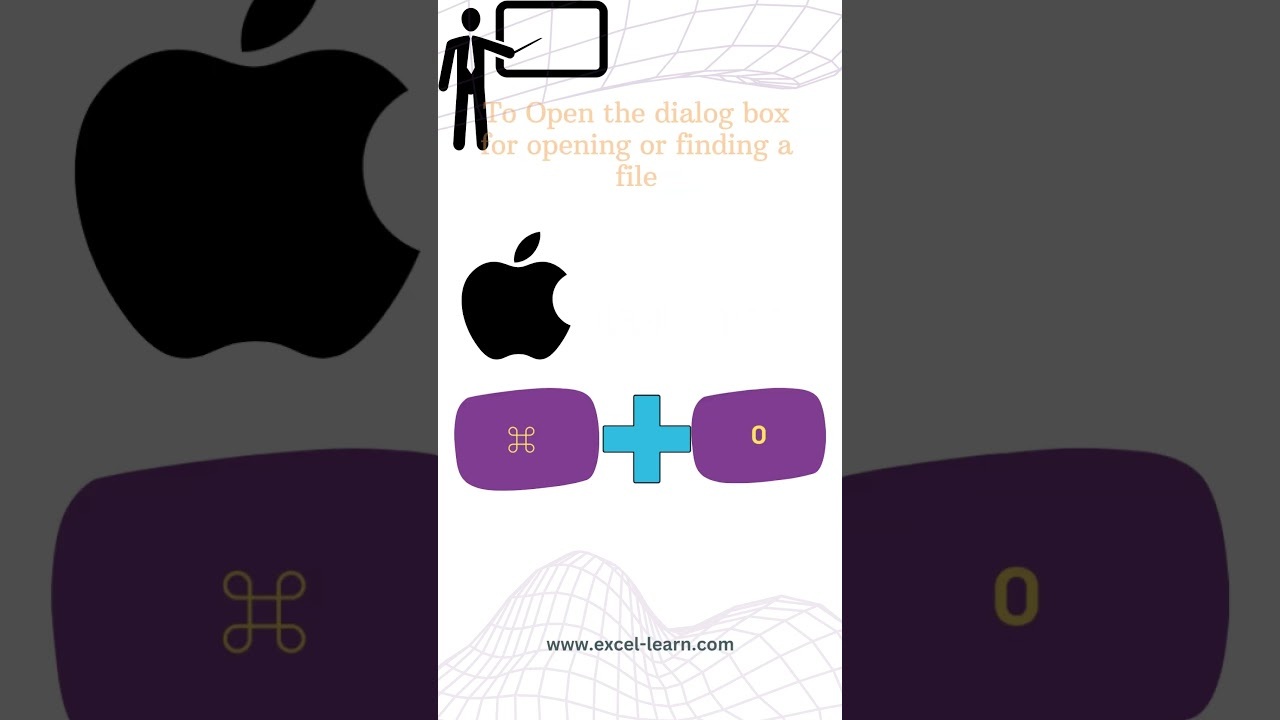
Finally created an #iOS Shortcut that:
- Sets my office Hue lights to my game mode (cycling through cyberpunk-ish purple, blue, and green I know so original)
- Turns on my Nanoleaf panels
- Sets the Focus Mode on all devices to 'Gaming' which changes a ton of settings and notifications
Now I get to say "Hey Siri, it's Clobberrin' time" and it just does all this stuff.
I don't even like the Fantastic 4 that much. It's just a great phrase for this.
#happybirthday @Bruce_Davison #brucedavison #actor #Jareth #StarTrek #Voyager #Remember #Menos #Enterprise #KingdomHospital #TheSeventh #XMen #x2 #LongtimeCompanion #ChristmasatthePlaza #Insidious #TheLastKey #shortcuts #creepshow #forgiveme #mozartinthejungle #ozark #EvilattheDoor #TheGoodNeighbor #SuitableFlesh #Bosch #Legacy #AGoldenChristmas #startrek58 @trekcore
#Shortcuts auf #Tasten von #Logitech-Mäusen legen.
Einige #Maus-Modelle von #Logitech sind wegen ihrer zusätzlichen Buttons beliebt. Mit dem #Tool #Solaar lassen sich diese mit individuellen Shortcuts belegen.
https://gnulinux.ch/solaar-shortcuts-auf-tasten-von-logitech-m%C3%A4usen-legen
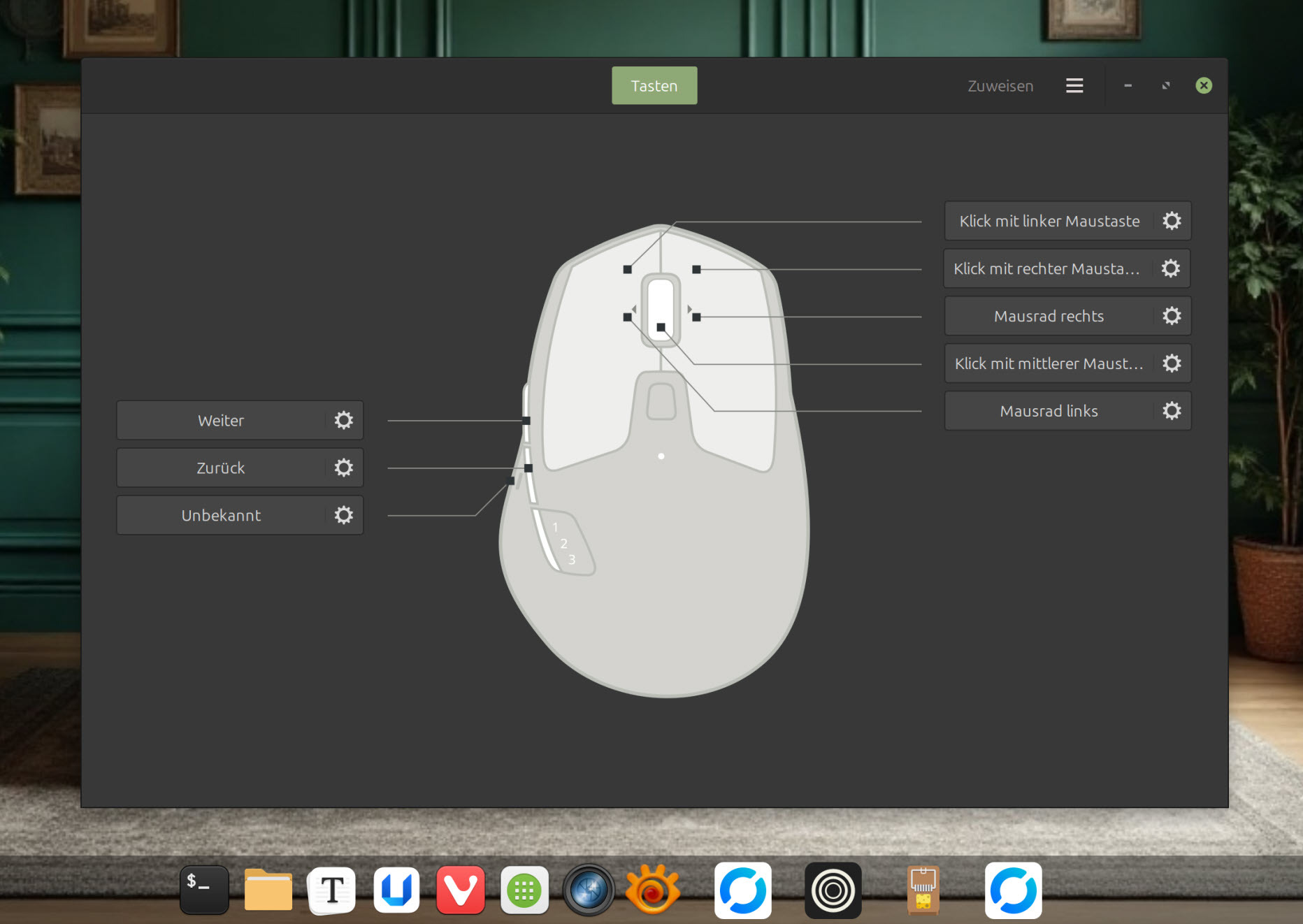
In today’s episode of “I can build a shortcut for that,” I had built a shortcut and automation to have the time spoken when I snooze my wake-up alarm. I did it with the Speak Text action, but with the longer days and brighter mornings, I’m finding it too loud, and volume control doesn’t work with Speak Text. However, it does work with Make Spoken Audio from Text + Play Sound, so I’m updating my speaking shortcuts to that. (I have several.)
#Shortcuts #iOS #iPadOS
https://www.icloud.com/shortcuts/a56af442c3184444b232f010f2104c13
𝗛𝗮𝗻𝗱𝗶𝗴𝗲 𝘀𝗵𝗼𝗿𝘁𝗰𝘂𝘁𝘀 𝘃𝗼𝗼𝗿 𝗵𝗲𝘁 𝗶𝗣𝗮𝗱-𝘁𝗼𝗲𝘁𝘀𝗲𝗻𝗯𝗼𝗿𝗱
Sommige externe toetsenborden voor de iPad hebben een Command-toets en daarmee kun je allerlei toetsenbordcombinaties gebruiken die je al kende van de Mac. In dit artikel zetten we een aantal handige sneltoetsen voor de iPad voor je op een rij.

In today’s episode of “I can build a shortcut for that,” I built a trio of shortcuts to emulate a clipboard extender. The first one is in my Share Sheet to store URLs. I used it to store the Shortcut URLs in this thread. Also works with the option in Ice Cubes to copy and share text. For other text, I can trigger it from Control Center (paperclip icon) to store whatever text I have copied. #Shortcuts #iOS #iPadOS
https://www.icloud.com/shortcuts/3e10f40cba8b48c9a4b81c83415183bb
Just released a nice little bugfix release for BarCuts, my contextual #macOS #Shortcuts launcher. I dig that app so much
App: https://actions.work/barcuts?ref=mastodon
Release notes: https://forum.actions.work/t/barcuts-2025-3-3/694/1