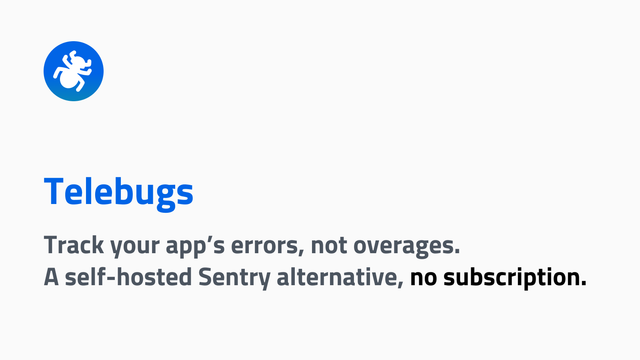Phân tích sự cố sập database PostgreSQL của Matrix.org năm 2025, cách phát hiện lỗi và quy trình phục hồi.
#PostgreSQL #Database #Matrix #Debug #Vietnamese #Lỗi #Cơ sở dữ liệu
https://matrix.org/blog/2025/07/postgres-corruption-postmortem/

Phân tích sự cố sập database PostgreSQL của Matrix.org năm 2025, cách phát hiện lỗi và quy trình phục hồi.
#PostgreSQL #Database #Matrix #Debug #Vietnamese #Lỗi #Cơ sở dữ liệu
https://matrix.org/blog/2025/07/postgres-corruption-postmortem/

I have an update on this connection / card. There was an accounting database conflict with the GSM SIM card. It was in two databases making internet request Operations impossible.
The same young woman who gave me the SIM card worked on a smooth fix.
#Programming #GSM #cross #database #debug #debugging #conflict #ISP #wonderful
https://mastodon.bsd.cafe/@Dendrobatus_Azureus/114853896540059194

Da Associazione per l'Italiano
https://www.instagram.com/p/DMYK1QhqLUJ/
L'anglicismo «bug» ha un simpatico calco in italiano. Ne parliamo nella scheda di oggi.

I'm so glad my indie game is getting such positive first impressions from @debugorg But your opinion matters too! You can check out the demo of Hank: Drowning On Dry Land and tell me what do you like about the game, and what you don't! You get a cool demo, and I get you opinion - sounds fair to me
https://store.steampowered.com/app/1937880/Hank_Drowning_On_Dry_Land/utm_source=mastodon
Nouvel article !
Mettez du CSS dans vos console.log
https://blog.shevarezo.fr/post/2025/07/16/css-dans-console-log

Does someone knows a way to test or diagnose a PHP process for memory leaks?
Asking for a friend. He puts NGINX with PHP and after a while a mail comes saying PHP 8.2.5 goes out of memory, good luck.
Hank's hitting the magazines!
I just wanted to tell you guys, that my upcoming indie game has been featured in the newest Debug paper magazine! I'm super excited, that's definitely the best feeling ever
The game is a story where I... took Batman and made him a time-travelling alcoholic
https://store.steampowered.com/app/1937880/Hank_Drowning_On_Dry_Land/utm_source=mastodon
The #debug is the most interesting thing tbh
https://alceawis.com/debug.log
What are people even trying ????
*grabs *
acws #json
A relire : MailDev, une alternative à MailCatcher pour capturer vos envois de mail
https://blog.shevarezo.fr/post/2016/07/05/maildev-alternative-mailcatcher-capturer-mail

Your example of the win_modems is a perfect one. Those monstrosities were just generic cards without the 16550 AF UART on them.
That means they were not modems at all.
It also means that people who told you just install windows and it's good, didn't know anything about how the mechanics and the hardware works...
It's exactly the same with software that has been written with cross-compatibility in mind. Either the programmer should test it and compile it in different other operating systems or she/he should ask someone else to take the task upon him, to at least do a test compilation otherwise dependencies upon dependencies, nested, will never be found
A good programmer at least puts into readme file, in which Operating Systems he test compiled his program
Oh joy, another thrilling exposé on the *"mysterious"* #JTAG lurking in your Snapdragon's #USB port — because who wouldn't want to tinker with #hidden #debug interfaces on their phone? Clearly, nothing screams "party" like rummaging through the "exhilarating" depths of a #Linaro #blog.
https://www.linaro.org/blog/hidden-jtag-qualcomm-snapdragon-usb/ #mysterious #Snapdragon #tinkering #HackerNews #ngated
Livewire用デバッグバー ~WireSpy~ でデバッグを加速させる!!
https://qiita.com/KawamotoShuji/items/1970f23107885f308542?utm_campaign=popular_items&utm_medium=feed&utm_source=popular_items
paint() your data when you print them to make them easier to grasp: https://github.com/MilesMcBain/paint #rstats #console #debug #print
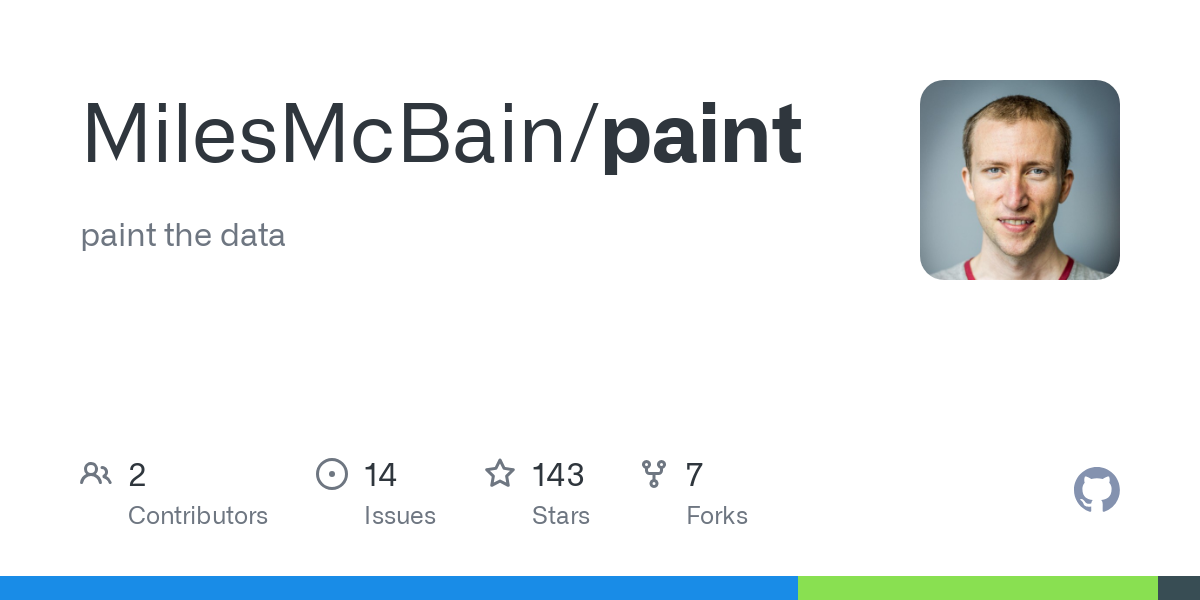
Title: Tracy Profiler
️ What's: A libre real-time profiler for game development
️ -
️ https://github.com/wolfpld/tracy
#LinuxGameDev #Programming #Debug #PerformanceAnalysis
️ #Libre #Arch #RPM
️ https://lebottinlinux.vps.a-lec.org/LO.html
️ Update: 0.12.2
Minor vers.
️
️
️
️
️ Changes: https://github.com/wolfpld/tracy/releases
️ From:
️ https://github.com/wolfpld/tracy/releases.atom
️ https://www.youtube.com/embed/fB5B46lbapc
️ https://www.youtube.com/embed/W9U5y5jjQDM
https://www.youtube.com/embed/JF5F6iqrQdQ
https://www.youtube.com/embed/K33CPCQcF14
There are many like it but this one is mine. Amazing quality and info! "Disarming Code" by Jonathan Levin
Let's Build a Golang Debugger From Scratch!
Hey everyone! I'm excited to share my new eBook, "Debugger101: The Art of Debugging in Go", where we’ll build a debugger from the ground up.
What’s inside?
A deep dive into debugging concepts
Step-by-step guidance on crafting your own Go debugger
Practical insights to level up your debugging skills Read it here: https://hitzhangjie.github.io/debugger101-en.io/
Wrote a blog post on how to use strace to better debug programs:
https://rrampage.github.io/2025/06/13/strace-tips-for-better-debugging/
If you want to connect Claude Code to Sentry, the command you are looking for is:
claude mcp add-json Sentry '{"command":"npx","args": ["mcp-remote@latest","https://mcp.sentry.dev/sse"], "env": {"SENTRY_AUTH": "*********"}}'
Where SENTRY_AUTH is a personal token (read permission is fine to investigate issues)
Une alternative à Sentry pour aggreger les erreurs qui se produisent dans le navigateur des utilisateurs de votre site ou votre application web.