Aeryth : Intégrer une AppImage dans un paquet et le bureau https://linuxfr.org/news/aeryth-integrer-une-appimage-dans-un-paquet-et-le-bureau #gestion_de_paquets #packaging #appimage #debian #Linux #gplv3 #bash #arch
#appimage
The use of appimages in Linux is sometimes somewhat cumbersome, for example you cannot simply select the appimage as the default program for opening the corresponding files. But I found a simple solution here: https://forum.freecad.org/viewtopic.php?t=63536 and used it with the one change, adrianinsaval mentioned: "It's probably better to place those in the equivalent user level folders (I think it will be ~/.local/share instead of /usr/share)"
Now I can just doubleclick my files to open them in FreeCAD.
Little release 0.9.3 - #windows #build and #AppImage #LinuxGaming - if someone has access to the linux machine and bit of time please do quick test :)
#GameDev #IndieGaming #SFML #Linux #DeerPortal https://devcarpet.itch.io/deer-portal/devlog/987343/release-093-appimage
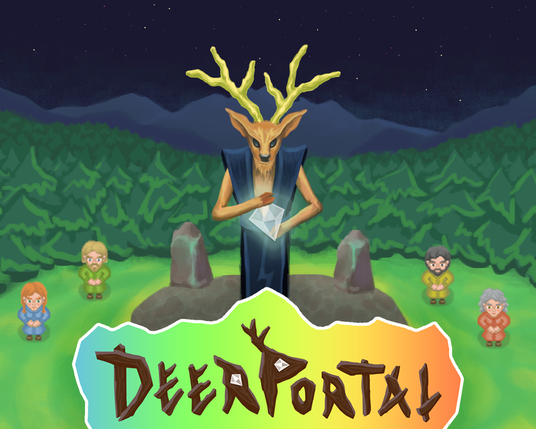
#ONLYOFFICE Desktop Editors v9.0.3 is now available as #Flatpak and #AppImage
Get the latest version of our free office suite for #Linux with all the recent fixes and improvements:
Flatpak: https://flathub.org/apps/org.onlyoffice.desktopeditors
AppImage: https://github.com/ONLYOFFICE/appimage-desktopeditors/releases/tag/v9.0.3
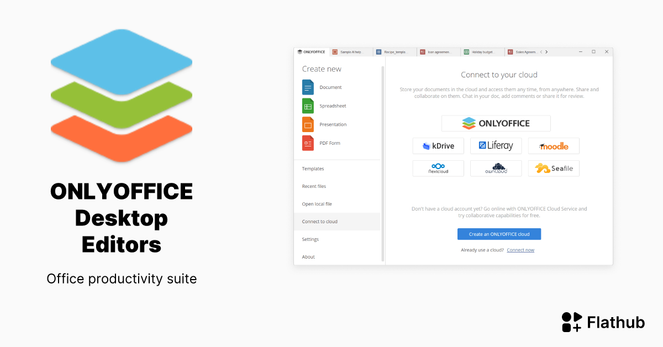
Hace tiempo realicé este pequeño Script que lanza AppImage.
Su funcionamiento es sumamente simple, coloco el script en mi carpeta de AppImage y luego hago un lanzador para el script y se abre una ventana con todas las AppImage que tengo en la carpeta, doy doble click y se abre la aplicación.
Desde hace algún tiempo he dejado de instalar apps, prefiero AppImage y esto me sirve muchísimo.
Se puede descargar desde aquí:
Alguna vez habéis tratado de instalar algún programa de #linux mediante un AppImage?
No es un proceso súper complejo, pero tampoco inmediato.
He encontrado esta herramienta Gear Lever en la tienda de #linuxmint y hace que el proceso sea muy ágil.
Simplemente:
1. guarda el archivo .appimage descargado en la carpeta AppImage de tu directorio de usuario
2. Abre Gear Lever y usando el + añade tu appimage.
3. Gear Lever se encarga de añadirte el elemento al menú de aplicaciones y de buscarte actualizaciones.
Sospecho que el paso 1 probablemente no sea necesario.
#gearlever #linuxtips #appimage #appimage_launcher #appimage_manager
A new unstable/development #AppImage for my music player #benben is up  This is the work-in-progress v0.7.0. I believe I've added all the missing libraries to the AppImage this time. Downloads and source code are all here: https://chiselapp.com/user/MistressRemilia/repository/benben/wiki?name=Releases
This is the work-in-progress v0.7.0. I believe I've added all the missing libraries to the AppImage this time. Downloads and source code are all here: https://chiselapp.com/user/MistressRemilia/repository/benben/wiki?name=Releases
You can view a list of all the commits since the last development AppImage here: https://chiselapp.com/user/MistressRemilia/repository/benben/timeline?me=8aee20e3667f872d&you=68d8769dc3db6cd0
#LinuxAudio #CommonLisp #lisp
Nabend liebe Gemeinde,
sagt einmal weiß zufällig Jemand wie man an die Ordner einer *.appimage Datei kommt?
Ich hab ein Spiel welches ein AppImage ist und würde gern in deren Ordnerstruktur kommen um das Spiel zu ergänzen.
Ginge das und wenn wie?
Lieben Dank im Voraus.
@rolle the #OpenPandora has it's own image format like #AppImage called PND. For the successor there is DBP... nevertheless PND works like a charm; download an image to one of the default application folders and it gets automatically integrated in the menu, to the desktop... I wish someone would adopt this workflow to other platforms.
Some stuff to read about PND and how it works: https://pandorawiki.org/Introduction_to_PNDs
AppImage is a frustrating invention for Linux. It should work like macOS's .app, but it falls short. Getting an app to run and dock always involves tinkering and manually deploying a .desktop item, among other hassles.
I wish I had known about Gear Lever for Gnome earlier. https://www.omgubuntu.co.uk/2024/07/gear-lever-appimage-app-for-gnome
Gear Lever makes updating AppImage apps much easier. I prefer .deb packages, but too many apps don't offer them.
Source code: https://github.com/mijorus/gearlever
I've download the #appimage from #freetube in my #debian
I'm tired from #youtube and his bullshi*s
Watching asmr playing #solitaire plus chewing some gum.
Interesting discovery using #Bitwarden — #VaultWarden on #Ubuntu Desktop with #YubiKey Bio
There are 4 #Linux client options: Flatpak and Snap (both with full support), plus AppImage and .deb (no auto-updates).
Today I found that browser integration in #Firefox with biometric unlock only works for me via #AppImage and .deb.
#Flatpak and #Snap claim full support, but browser integration doesn’t work yet in my case.
Still, happy with #Bitwarden — the AppImage and .deb versions work great!
The first development Linux x86-64 AppImage for Benben is finally up: https://chiselapp.com/user/MistressRemilia/repository/benben/wiki?name=Releases
Expect bugs  #benben #LinuxAudio #AppImage #CommonLisp
#benben #LinuxAudio #AppImage #CommonLisp
Can't open chirpity bird app appimage file #appimage

#Fingwit is the missing #fingerprint #authentication tool for #Linux. It enhances security by intelligently managing when it should be used.
It integrates with the fprintd daemon and a dynamic PAM module to prevent login issues.
Set to be included in #LinuxMint 22.2, it enables authentication for login screens, sudo commands, and admin tasks.
The tool is Free #opensource software under the GPLv3+ license and provides an #AppImage for easy installation.
Oh boy ...
I switched @novelwriter to Qt6 on the recent 2.7 release, and that has caused sooo many problems with the AppImage.
I spent 7-8 hours yesterday trying to fix things, but AppImages are horrible to work with when you can't just use one of the standard tools that does everything for you.
... and now I hate AppImages.
Spent the evening upgrading from #debian #bookworm as the current stable to #trixie (which is still testing but is now well into freeze, so little will change for everyday use).
Checked the draft release notes and did the inline upgrade. Mostly okay.
Annoyances were from having to set up virtual environments again for #python apps. I tend to use #pipx and couldn't just do an upgrade, I had to refresh the #python runtime within each #pipx venv. Bit annoying, but not too onerous.
Main issue stems from a couple of apps that are not in the #debian repos.
#dvbcut hasn't been updated to be #trixie compliant, and that isn't available as #appimage or #flatpak, so that will be something I'll lose until I can sort out a docker or VM to run it if I truly need it still.
Other was trying to get #avidemux to compile and run - several fruitless hours later, and that isn't working either. For now I've gone with the flatpak but it's not official and I don't really like flatpaks if I can avoid them.
https://www.howtogeek.com/i-turned-a-usb-drive-into-a-linux-app-swiss-army-knife/
How Jordan Gloor (Senior Editor at How-To-Geek and technology blogger) used AppImages to create A Portable, Linux based, Open Source, Swiss Army Knife.
It reminds me of the old "portableApps.com" approach, but Linux based.



