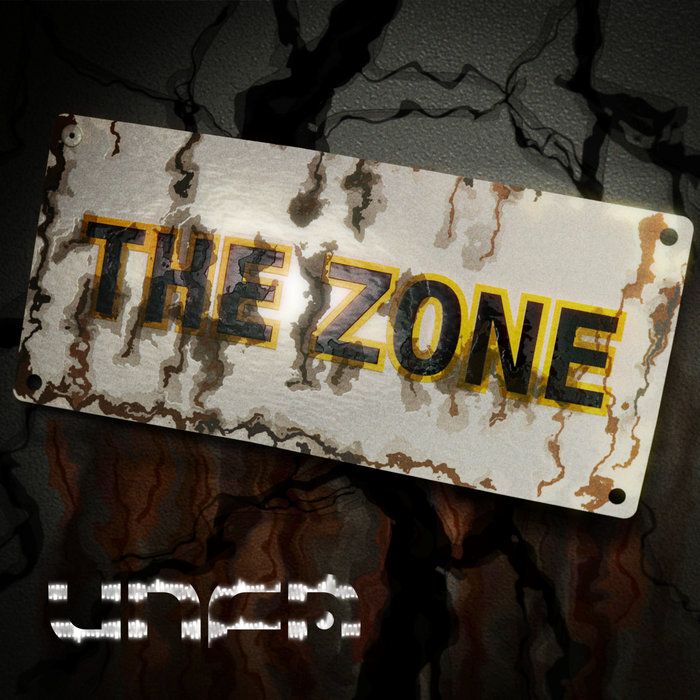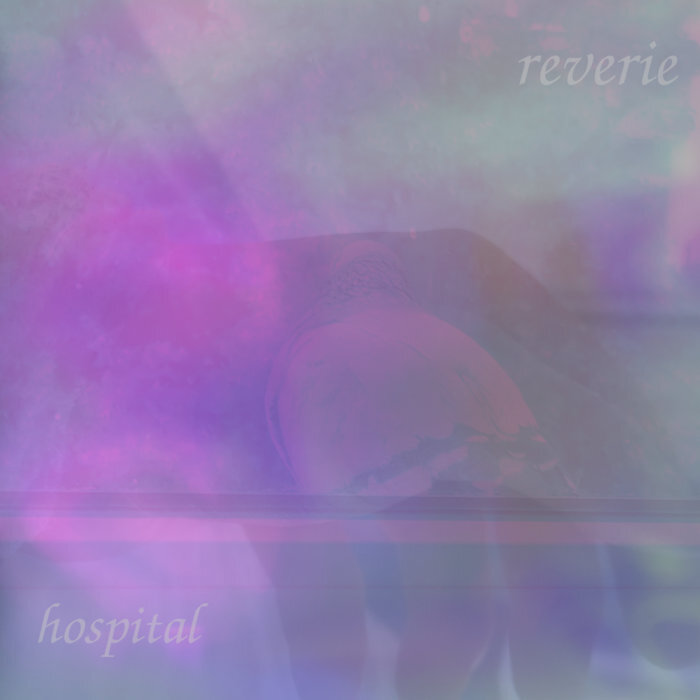I would like to raise awareness regarding finding developers to help add VST3 support to LMMS. LMMS is the best foss midi-based DAW, but it's missing that one crucial feature to get to the next level of acceptance among new users. They've been looking for more devs to add this feature for a while now. Anyone can help them? https://github.com/LMMS/lmms
#lmms
Today we started our first day of summer vacation with kids being creative at our MakerSpace. Using 3d pens markers and more. #makerspace #makerspaces #fablab #3dpen #3dprinting #3dprint #lasercut #groovebox #lmms
Also available at the MakerSpace Haagse Hout. Making music with a Launchpad and LMMS. Make everything! #makers #makerspace #lmms #launchpad #makerspace #fablab #music
Je cherche un expert qui peut me former à Ubuntu Studio. Les outils d'édition, mixage et enregistrement de la musique et de la voix. #daw #linux #ardour #audacity #lmms près de #bruxelles ou #louvainlaneuve
10 years after initial release "The Zone" EP is now available on Bandcamp in lossless formats. Enjoy!
Eras of Life: a short symphony in four movements
https://xymmusic.bandcamp.com/album/hospital-reverie
Sounds for when you are lying down while dissociating in a hospital bed.
Tracks from 1 to 3 are are in custom scales that i made based on my personal perception of the tones and timbres found in the hospital environment.
Track 4 uses Wendy Carlos Super Just tuning.
Track 5 is in 24 EDO.
I used only the #LMMS Triple Oscillator and free samples as well as my own recordings.
Does anyone know if the #lmms project is still alive? There are features in the 1.3.0 release that I want (render looped section N times, export to FLAC, etc), but the first alpha release of 1.3.0 came out in late 2020, and no other releases have been made after that.
The latest proper release, 1.2.2, came out in mid 2020. 5 years ago.
There are recent commits, but why aren't they getting released? #linux #musicproduction
@tiredhorizon I currently use #LMMS - love using it
Strong thunderstorms tonight so thought about uploading my remix of "Rain" by #RobScallon from...6 years ago??? Man, it's been long
lua code. create 20 random presets in "wavetable" synthesis style. for zynaddsubfx or yoshimi. this will be up for one month. https://pastes.io/xiz-newlua #programming #lua #electronicmusic #zynaddsubfx #lmms
found out #lmms alpha supports colored patterns (10/19/2022)
Nouvelle compo au piano sur Linux Multi Media Studio. Avec un SoundFont de piano gratuit basé sur un vrai piano électrique. Je joue avec la vélocité des notes maintenant pour donner quelque chose de plus "'humain" au jeu. #LMMS #LinuxMultiMediaStudio #musique #composition #music #Ost #Compo #Compositionmusicale
I released my newest little EP earlier this week:
https://pc-skylounge.bandcamp.com/album/mountain-foothills-hotel-vol-3
Shout out to one of my favorite music production tools out there, #lmms. Great community of music makers on there!
when LMMS VSTs become functionyyaa~l on myaow system.
I named the original song "dimensional__ corvid," as it's intended to go with a magpie traveling across a dimension with other corvids, but here there is felines. The time signature is 9/4.
My third baby : Race to live
https://tripalium.bandcamp.com/album/dms049-midnight-totem-race-to-live
Nouvelle maquette de musique composée pour mon projet de jeu vidéo "Dadd" . Composé avec le logiciel gratuit Linux Multi Media Studio "LMMS" #Ost #videogame #jeuindé #jeuvidéo #gamedev #originalSoundTrack #Onirique #Aventure #Teltok #Rayman #fantasy #mystérieux #violons #Xylophone #LMMS #LinuxMultiMediaStudio
@mosgaard @amadeus if you just want distraction-free editing, you may want to look at #VScodium [1], #neovim [2] or even #NvChad [3] for editing depending on how you feel like and what suits you best.
- I recommend using #Markdown for Text until you want to turn it into something printable (unless you know #LaTeX), but noone's gonna judge you if you prefer @libreoffice to get a script written.
If you want or need to switch computers rather often, consider buying a SATA (or NVMe) - SSD with DRAM-Cache and a matching external enclosure and install your #distro of choice on that instead, as unlike #Windows, basically all #Linux distros allow installations on external drives.
-Don't forget to use #FullDiskEncryption!
If you need to share your work with others or sync it across devices, consider @nextcloud / #nextcloud.
- If you don't have any admin already in your organization.and it's permissible but you don't want to setup your own, consider @monocles / #monoclesOcean and @Stuxhost for a fully-managed Nextcloud at reasonable prices.
As for #audio I'm shure you know #audacity and #LMMS...
If you use the terminal rather often, consider setting up some nifty aliases to make things faster.
- For example if you want to just check if something is reachable, i.e. internet / network connection works, consider adding
function isup() { ping -a -b -c 1 -D "$@"; }to your.bash_aliasesfile in your$HOMEdirectory so if you use i.e.isup duckduckgo.comit'll do a single run ofpingto reach said domain/FQDN/IP...
But the final #ProTip I can give you is to #backup your $HOME-directory under /home/yourusername because in it's hidden subdirectories, espechally $HOME/.config/ are usually all the settings for your applications stored so in case you need to setup a new machine or restore one from backups, this is where all the minor changes of yours to make your system work best for you are being stored.
You may need to press
Ctrl+HIN THE File Manager to see hidden files.For backups, tools like #DéjàDup make it easy to setup, backup and restore your files as you want or need, including encryption and deduplication.
I hope that'll help you not only get started but also get the maximum efficiency out of your distro as a creative tool without fuss.