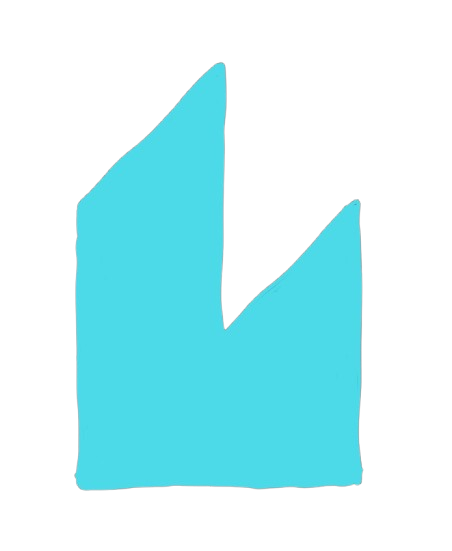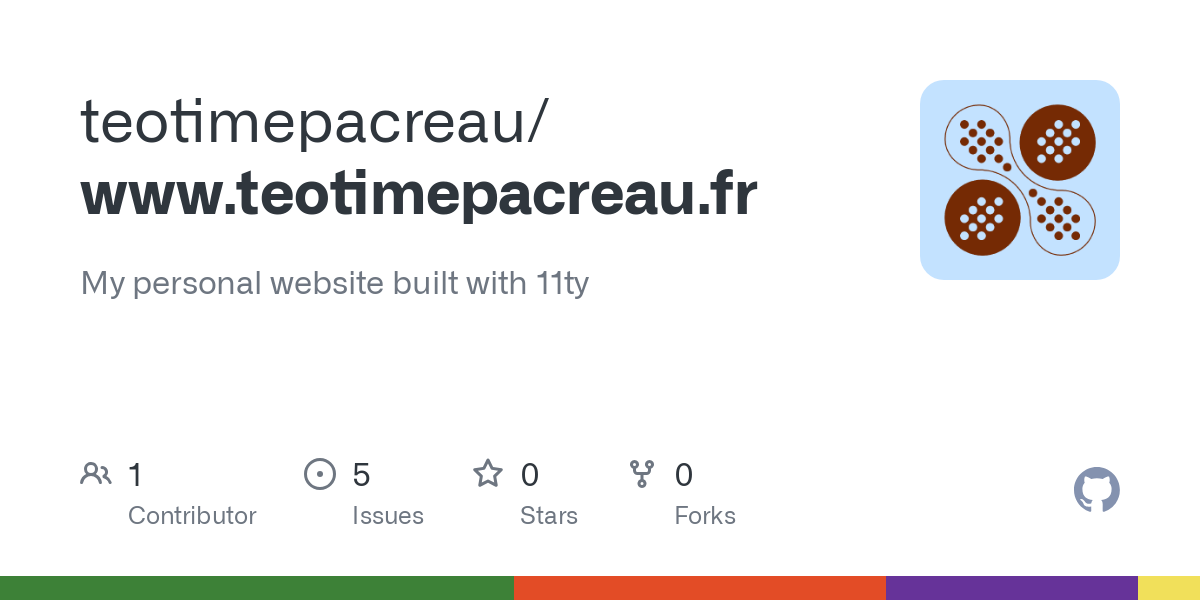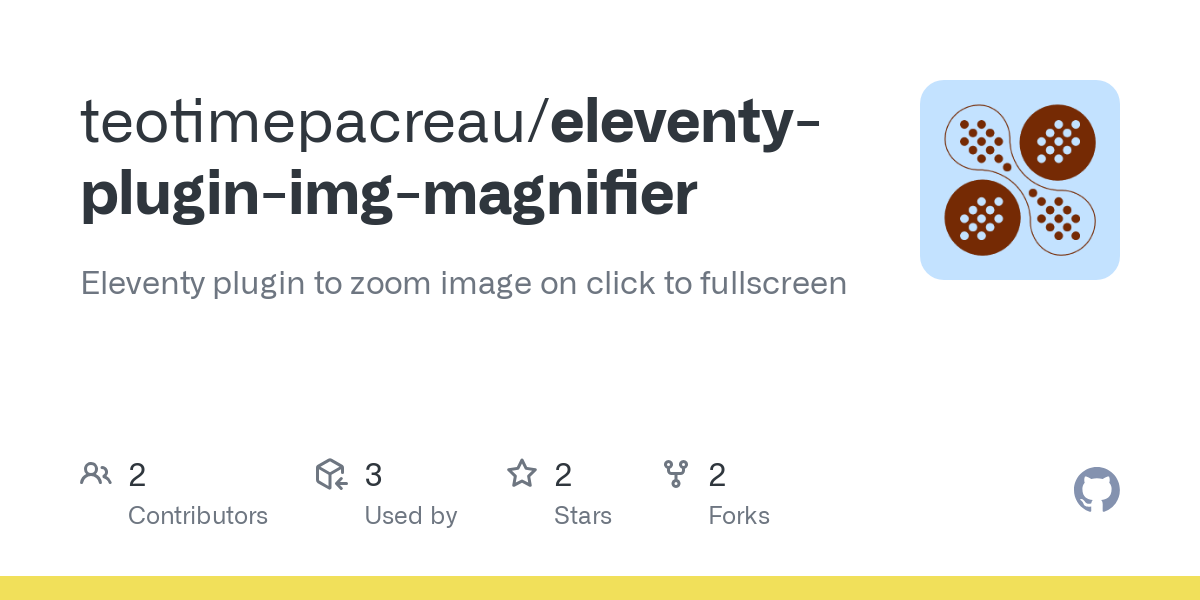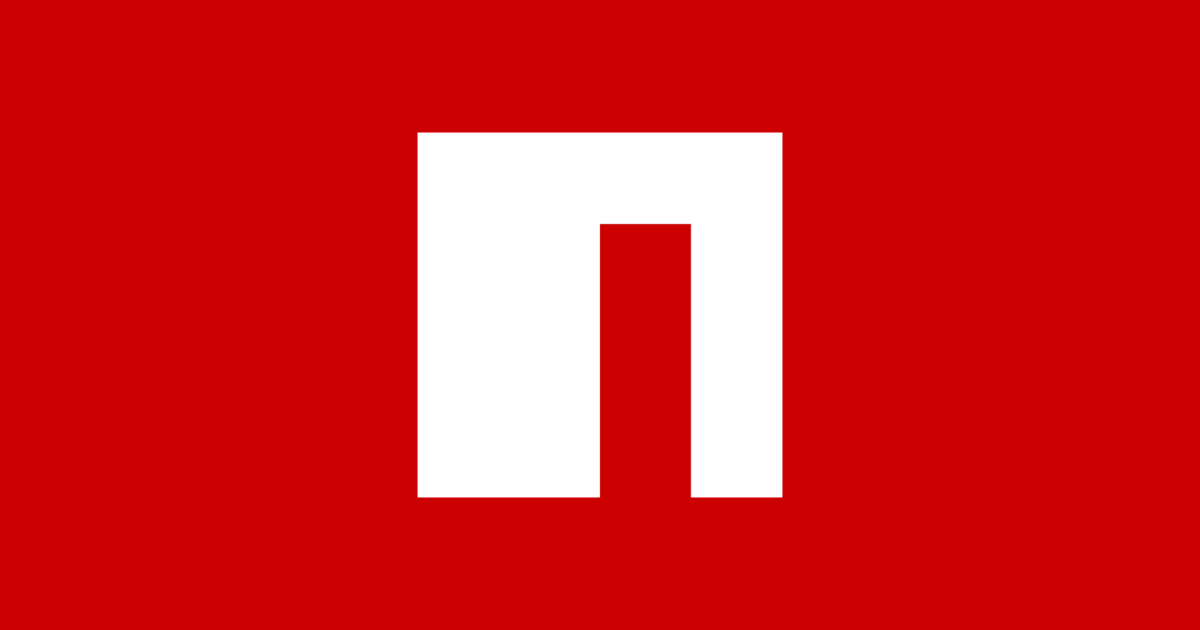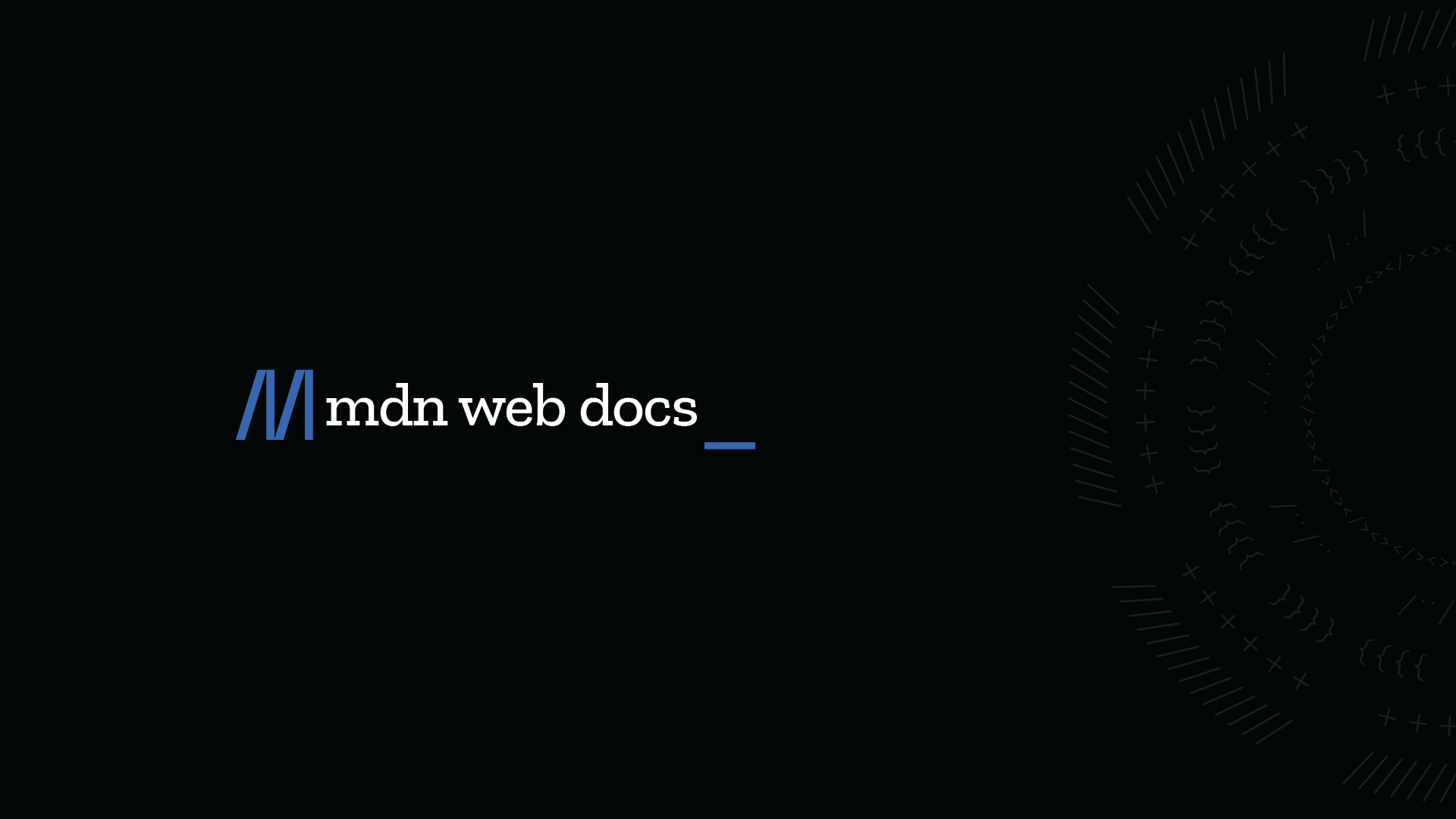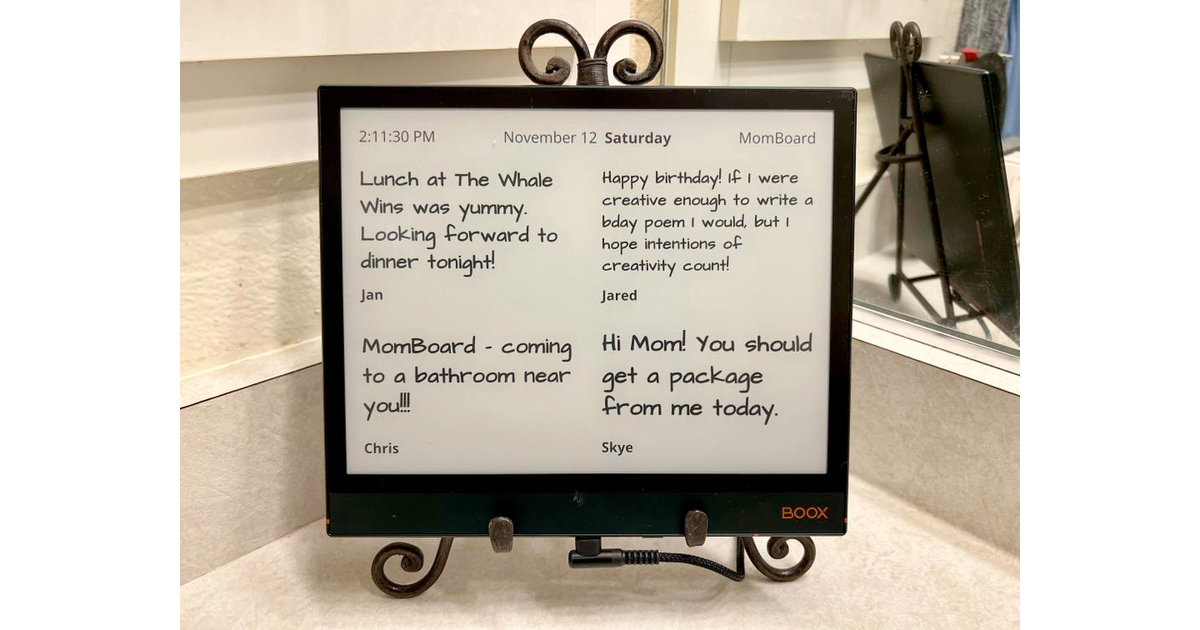React-like functional webcomponents, but with vanilla HTML, JS and CSS
Introducing Dim – a new #Framework that brings #ReactJS-like functional #JSX-syntax with #VanillaJS. Check it out here:
 Project: https://github.com/positive-intentions/dim
Project: https://github.com/positive-intentions/dim
 Website: https://dim.positive-intentions.com
Website: https://dim.positive-intentions.com
My journey with #WebComponents started with Lit, and while I appreciated its native browser support (less #Tooling!), coming from #ReactJS, the class components felt like a step backward. The #FunctionalProgramming approach in React significantly improved my #DeveloperExperience and debugging flow.
So, I set out to build a thin, functional wrapper around #Lit, and Dim is the result! It's a #ProofOfConcept right now, with "main" #Hooks similar to React, plus some custom ones like useStore for #EncryptionAtRest. (Note: #StateManagement for encryption-at-rest is still unstable and currently uses a hardcoded password while I explore #Passwordless options like #WebAuthn/#Passkeys).
You can dive deeper into the #Documentation and see how it works here:
 Dim Docs: https://positive-intentions.com/docs/category/dim
Dim Docs: https://positive-intentions.com/docs/category/dim
This #OpenSource project is still in its early stages and very #Unstable, so expect #BreakingChanges. I've already received valuable #Feedback on some functions regarding #Security, and I'm actively investigating those. I'm genuinely open to all feedback as I continue to develop it!