I've explained about different Smart Home standards quite a few times, and I'm kind of wondering if it's worth putting the explanation into one big post that breaks things down.  I'm a lil (very) bored so here goes. Please correct me if I say anything that's wrong, although bear in mind I'm definitely oversimplifying a lot of stuff. I'll also have some stray thoughts at the end about what I think about all of it.
I'm a lil (very) bored so here goes. Please correct me if I say anything that's wrong, although bear in mind I'm definitely oversimplifying a lot of stuff. I'll also have some stray thoughts at the end about what I think about all of it. 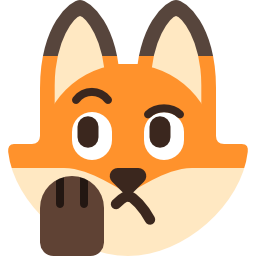
Smart Home Hubs
These are your Apple Homes, Google Homes, Home Assistant, Hubitat, SmartThings, etc of the world. They manage all of your smart home devices in one place (to varying levels). If you're on iOS, you'd likely want support for Apple Home. If you're on a Pixel, you'd likely want to plunk things into Google Home. I don't have a Samsung phone, but I'd imagine you'd probably want SmartThings support if you have one.
To be clear, these aren't always physical hubs. Google Home is almost entirely cloud-based, for example (although they are adding more local functionality to their newer Nest Hub devices, and they have border router functionality, which I'll explain later). Smart Home Hubs can be entirely cloud-based, entirely local, or a mix of both. Additionally, you can actually chain different smart home hubs together. SmartThings is one example where there are Google Home and Home Assistant integrations for it.
Integrations
Note: The term 'integrations' may not be entirely accurate to each smart home, but it's what Home Assistant uses and I think it works best to describe how they work.
Integrations are different smart home services that can plug into another piece of software, (called an Integration Platform if you're a nerd), which plugs those services into your smart home software of choice. Smart home hubs often have varying degrees of support for different integrations, where Google Home is almost entirely reliant on manufacturer integrations from different vendors, while Apple Home almost entirely relies on products being HomeKit (or Matter) compatible.
Integrations are often unique to different manufacturers, so you will have a TP-Link integration for the Kasa and Tapo products they manufacture, a Hue integration for Philips Hue bulbs, or, I dunno, an integration for a smart dog dish from like Chewy or something. Each manufacturer will have their own integration unless they're using a universal smart home protocol.
 A quick note on local vs cloud-based control
A quick note on local vs cloud-based control 
Smart home products and integrations can either be controlled locally or controlled through a cloud-based service. If your device supports local control, it'll work within your home network without needing to contact a server outside of your network. A cloud-based device will always need to phone home to a server, which usually means collection of your personal data as well as issues if your ISP were to go offline for any reason. Additionally, were the service to go offline, you would lose control of your cloud-based smart home devices, leaving them effectively e-waste. Some devices, such as Philips Hue, operate offline but have an optional cloud component that you can choose to enable. Many smart home integrations are unfortunately cloud-based, and it's worth keeping this in mind when looking for smart home products to purchase.
Smart Home Connectivity Standards
These protocols tell your devices and your smart home how to communicate so they do not require manufacturer-specific integrations. I'm only going to talk about Matter and HomeKit here, but arguably MQTT could fall under this category as well.
Matter
Matter is the big smart home protocol that virtually every major Big Tech company is getting behind. It's spearheaded by the Connectivity Standards Alliance (CSA) in order to streamline the way smart home devices are added and communicate with your smart home. It can be thought of as a universal integration, or an integration that is meant to work with every smart home device on the market. Instead of each device having their own manufacturer-dependent integration, they simply plug into the Matter integration and all software that implements Matter will know how to handle them.
While that's the promise of Matter, the one drawback to this approach is that every type of device meant to work with Matter must be added to the Matter protocol. The CSA maintains a list of compatible device-types here. If the Matter protocol doesn't support your type of device (for example, Matter currently doesn't support garage door openers), then you're out of luck and need to wait until it's added. While each new revision of Matter adds new devices, those revisions aren't always immediately adopted by every smart home platform (Google Home still uses Matter 1.0, and we're on Matter 1.4).
However, the upshots of Matter are massive. Matter really strives to give power to device users, so any device that is Matter-certified can be locally controlled, and can not only be added to any smart home that supports Matter, but multiple smart homes simultaneously that support Matter. Matter has a feature called "multi-admin mode" that can be used to add your devices across different smarthomes instead of locking them to one hub, which means Android users can use Google Home, iPhone users can use HomeKit, and nerds can use Home Assistant all simultaneously.
Pros
- Local device control
- Ease of use (simply scan a QR code, no accounts/logins or custom integration required)
- Security-focused
- Completely open, so it can be implemented in any smart home software.
- Can be used seamlessly across multiple smart homes simultaneously.
- Future-proof with backing from every major industry player
Cons
- Limited device support
- Sluggish adoption of new versions across smart home platforms (most platforms use version 1.3, Google Home uses version 1.0, and Home Assistant is one of the few that actually uses the latest 1.4 revision)
- Newer standard so issues are still being worked out.
HomeKit
HomeKit is Apple's smart home communication protocol. Specifically called the HomeKit Accessory Protocol (HAP), it was Apple's answer to the myriad of integrations that a smart home may have. It shares a lot of similarities with Matter. Like Matter, it's meant to be a universal standard for smart home devices, it maintains a list of its own compatible devices (coming with the pros and cons of Matter's approach to this), it works locally, it uses QR codes, etc. HomeKit is specific to Apple's ecosystem, however, and it's not meant to work outside of it (Home Assistant offers a HomeKit integration, but it's not officially supported by Apple). Also unlike Matter, you cannot have the same device in multiple smart homes.
Ultimately, HomeKit devices are a good choice for people who are very content within the Apple ecosystem and do not plan to operate their smarthome with anything but an iPhone, iPad, Apple Watch, or Macbook. If interoperability is a concern, Apple Home supports Matter devices the same as it does HomeKit devices, although there may be more friction in the setup and device support than native HomeKit devices. However, if interoperability is not a concern, HomeKit is well-integrated into Apple's ecosystem and is a fairly mature standard.
Pros
- Local device control
- Ease of use (simply scan a QR code, no accounts/logins or custom integration required)
- Security-focused
- Deep integration with Apple's ecosystem.
Cons
- Limited device support
- Restricted to Apple's ecosystem
- No multi-admin mode for using the same device across multiple smart homes.
Smart Home Networks
These are wireless communication protocols that are the actual physical infrastructure that enables these devices to communicate. While Matter and HomeKit indicate how devices should be handled and communicated within the smart home, these standards, while handling varying degrees of that same process, can be better thought of as the physical infrastructure that actually lets these devices communicate. Grossly oversimplified, if Matter/HomeKit are the letters, this is the postal service.
Wi-Fi
Everyone knows Wi-Fi, we use it every day. Therefore it's no surprise that a lot of smarthome devices use it too. Like your laptop or your smartphone, devices can communicate both with each other over your home network or communicate with a server elsewhere. Wi-Fi smarthome devices can either be locally controlled of cloud-based.
It might be nice to have everything simply use your Wi-Fi router since you already have the infrastructure set up for it, but there are some drawbacks to having all of your smarthome devices use Wi-Fi. For instance, everything communicating over your router can create network congestion if you don't have a particularly robust network. Additionally, Wi-Fi consumes a lot of power, so it isn't suitable for battery powered smart devices or sensors. If your device has a constant power source and you have a powerful home network, Wi-Fi is a very flexible choice for devices, especially since devices will already be communicating over the internet protocol (IP) so using them won't require a hub or router to translate signals.
Pros:
- Probably already exists in your home
- Ease of use
- No hub required
Cons:
- Network congestion
- Heavy power consumption
- Must remain within distance of a wireless access point.
Zigbee
Zigbee is a low-power communication standard for smart home devices. It is a mesh network standard, meaning devices can communicate and pass messages to each other directly, unlike Wi-Fi which much always be within range of an access point. This reduces congestion and allows for your network to seamlessly expand as you add more devices. Although it's not Wi-Fi, Zigbee operates at a frequency of 2.4 GHz, which can lead to interference with Wi-Fi and Bluetooth devices. Zigbee requires a physical device in your home, commonly referred to as a zigbee hub (or a Zigbee coordinator) to both manage all of the devices on the Zigbee network as well as allow those devices to communicate through the hub back to the regular internet. Zigbee was released all the way back in 2005 by the CSA (which, funnily enough, used to be called the Zigbee Alliance), so it sees widespread use across devices and is likely the most widely used low-power network standard. However, while Zigbee devices do face some certification, they are not all guaranteed to be interoperable, especially as some US-based devices use the 915MHz frequency instead of 2.4GHz. However, virtually all smarthome devices bearing the Zigbee logo will be interoperable and work with any Zigbee branded smarthome hub.
Also, as a cute factoid, Zigbee is named for the little waggle dance that bees do when they return to the hive. 
Pros:
- Low power consumption
- Mesh networking that expands the more Zigbee devices you add.
- Widespread device support
Cons:
- Potential interference with other 2.4GHz devices (Bluetooth, Wi-Fi)
- Requires a hub
- Potential latency, slower response times.
- Device discovery can be confusing.
- Some cases where devices are not interoperable.
Thread
Thread is a standard that often gets talked about alongside Matter, despite not being developed by the CSA and instead by the Thread Group (which the CSA partners with). While Zigbee is works with smarthome devices, it is less purpose-built for smarthomes than Thread is. As such, Thread shares many of the benefits of Zigbee while adding some niceties of its own. Like Zigbee, Thread creates a mesh network that will expand with your smart home as you add more devices. Unlike Zigbee, Thread sends along more information when communicating with devices instead of establishing a connection first, which (along with various other technical reasons over my head) can drastically reduce latency on larger networks (see section 2.2). Thread also uses IPv6 address for its devices, so communication with Thread devices simply requires the presence of a router called a Thread border router that translates normal IP traffic to Thread and vice-versa. As such, no centralized hub is required. A border router can be built into other smart home devices (Apple TV, Nest Hubs, even one brand of smart lights) which can blend more seamlessly into your network. One drawback to Thread is, similar to Zigbee, it uses 2.4GHz to communicate which can interfere with Wi-Fi and Bluetooth devices.
Devices that use both Thread and Matter (which is common as the standards were pushed as somewhat of a packaged deal by Big Tech) will come branded as Matter-over-Thread. Like Matter, Thread uses QR codes for device setup. The most common implementations you'll see of Thread will be Matter-over-Thread or HomeKit-over-Thread, but other non-Matter and non-HomeKit devices exist.
Pros:
- Low power consumption.
- Mesh networking that expands the more Thread devices you add.
- Lower latency/less network traffic over the mesh network.
- No hub required.
- Simple QR code device setup.
Cons:
- Potential interference with other 2.4GHz devices (Bluetooth, Wi-Fi)
- Newer standard with less widespread adoption, meaning less economies of scale and more expense.
- Requires a border router (which many people will already have).
Z-Wave
Z-Wave is another low-power mesh network standard you'll find in smart homes and developed largely independently by the Z-Wave Alliance, while it's owned by Silicon Labs. Z-Wave has been around since 1999, but it was only open-sourced and made readily available to everyone in 2020. Newer Z-Wave devices often have an easier setup process using QR codes, similar to Thread, although older devices rely solely on device discovery similar to Zigbee and is (in my experience) less reliable than Zigbee. Z-Wave devices are less common, although are interestingly very common for security systems (Ring Secure, for example, uses Z-Wave for all of their sensors). Unlike Zigbee and Thread, Z-wave uses a frequency of 908 MHz, so it will not interfere with Bluetooth or Wi-Fi devices. Z-Wave devices see fairly strict certification, so they're likely to work as expected no matter which device you purchase.
Pros:
- Low power consumption.
- Mesh networking that expands the more Z-Wave devices you add.
- Easier setup on newer Z-Wave+ devices using QR codes.
- Z-Wave certification that guarantees device interoperability.
Cons:
- Requires a hub
- Potential latency, slower response times.
- Device discovery on older Z-wave devices can be confusing.
- Less widespread adoption.
Closing Thoughts: Does 'Matter' Matter? Is it a failure? What's the future?
An interesting point brought up by Snazzy Labs in this video is that Matter matters (hah) a lot less when you have a powerful smart home hub and integration manager like Home Assistant. Having one universal integration to drive everything doesn't matter as much when you're running software like Home Assistant because it papers over a lot of the cracks that can appear when working with different standards, manufacturers, and integrations.
That said, I think Matter is extremely important and, yes, I think it's the future. For one, not everyone is capable of using Home Assistant. Look at how long this post is. Smart homes are complicated. Matter simplifies a lot of that for the average end user, to the point where Google Home or Apple Home will actually prompt you to scan a Matter QR code if it detects a new Matter device within proximity. It's so much easier than trying to add an integration, punch in your account credentials for that integration, and hope that your smart home knows how to work with that device in a way that makes intuitive sense. Matter has its drawbacks, yes. It's a bit fragmented, it has limited device support, it can be expensive, etc. These are all things that plague other universal standards and they'll be ironed out in time, especially with how many industry leaders are pushing for its adoption.
Matter also comes with two crucial features: Local device control, and multi-admin mode. People absolute do not give those features the credit they deserve. No Matter device will ever become e-waste. You cannot shut down a server and suddenly have your smart home device become useless. Matter also can never lock you into an ecosystem, since you can always move your device to a different smart home platform, and even run it on multiple so Apple and Google can't simply lock you in. Matter has a long way to go, sure, but the foundations of it putting all of the power into the hands of its users make me absolutely certain for its future.
For me, personally, if I was building out a smart home I would try to use as many Matter products as possible, and I'd try to stick to Thread for a low-power standard. Thread has the lowest latency, the most consistently easy setup, the least amount of hardware required to drive it, and it's extremely platform agnostic because it doesn't need a hub. I just hope to see it see more widespread adoption.
Anyway, that's my big explainer, and my thoughts about all of it.  Please let me know if I got anything wrong, missed something you think is worth mentioning, or just think I need to ramble a whole lot less.
Please let me know if I got anything wrong, missed something you think is worth mentioning, or just think I need to ramble a whole lot less.
Sources
https://en.wikipedia.org/wiki/Matter_(standard)
https://en.wikipedia.org/wiki/Thread_(network_protocol)
https://en.wikipedia.org/wiki/Connectivity_Standards_Alliance
https://en.wikipedia.org/wiki/Z-Wave
https://en.wikipedia.org/wiki/Apple_Home
https://en.wikipedia.org/wiki/Home_Assistant
https://homeautomationtalks.com/homekit-vs-matter/
https://www.ti.com/document-viewer/lit/html/SSZT716
https://www.silabs.com/documents/public/application-notes/an1142-mesh-network-performance-comparison.pdf
https://sirinsoftware.com/blog/zigbee-vs-z-wave-comparison-pros-cons-how-do-they-work
https://www.smarthomeperfected.com/zigbee-vs-z-wave/
https://www.youtube.com/watch?v=kCuA3EWLvIw



 I'm a lil (very) bored so here goes. Please correct me if I say anything that's wrong, although bear in mind I'm definitely oversimplifying a lot of stuff. I'll also have some stray thoughts at the end about what I think about all of it.
I'm a lil (very) bored so here goes. Please correct me if I say anything that's wrong, although bear in mind I'm definitely oversimplifying a lot of stuff. I'll also have some stray thoughts at the end about what I think about all of it. 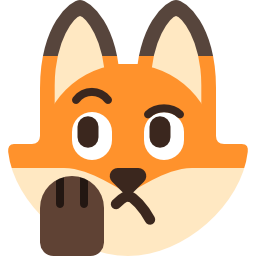

 Please let me know if I got anything wrong, missed something you think is worth mentioning, or just think I need to ramble a whole lot less.
Please let me know if I got anything wrong, missed something you think is worth mentioning, or just think I need to ramble a whole lot less.

