Just published an article on my blog. If you're a RipGrep user, you should take a look. It might solve your issue.
https://andrewwoods.net/blog/2025/ripgreps-annoying-message/
Just published an article on my blog. If you're a RipGrep user, you should take a look. It might solve your issue.
https://andrewwoods.net/blog/2025/ripgreps-annoying-message/
#ripgrep replacement in #bash with #GNU #grep.
https://forgejo.mueller.network/Zentonic/ripgrepgeneric.git
ripgrepgeneric: da, wo es kein ripgrep gibt
zum beispiel auf alten, zu migrierenden, servern. auf denen es wohl noch alte configs zu durchforsten, aber keine attraktive möglichkeit ripgrep nachzuinstallieren, gibt.
da sucht man, in welcher datei das suchwort drinsteht und wenn ja, an welcher stelle.
dieser zweizeiler mit variablenübernahme wird durch das script komftebel™ vertreten.
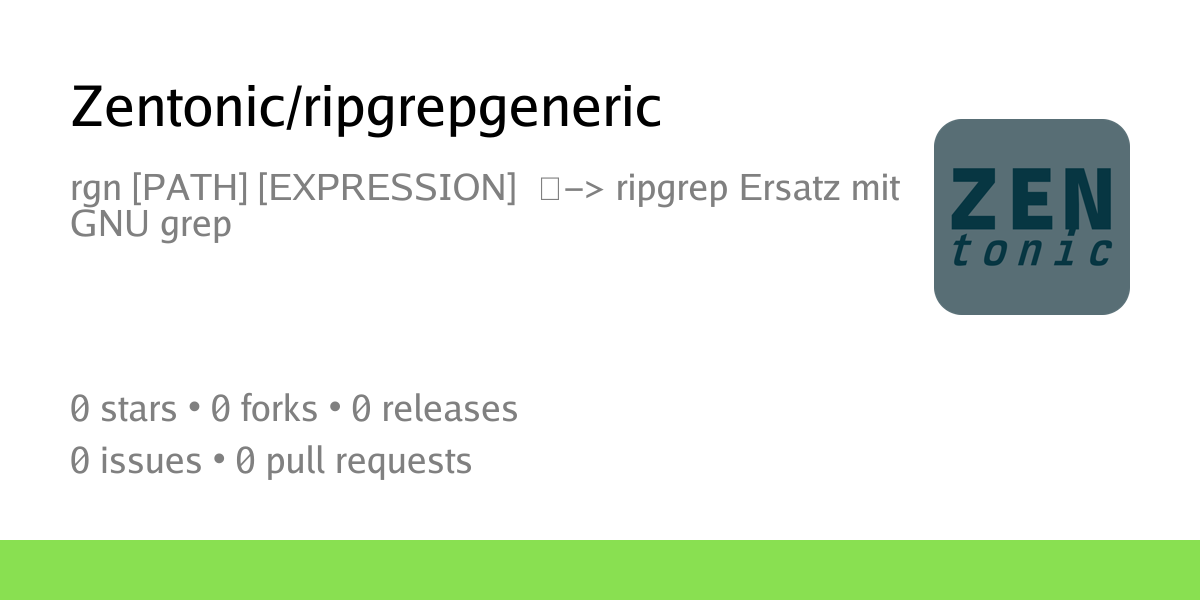
I've just installed ripgrep (`sudo apt install ripgrep` in Ubuntu) and it is, as claimed, blazing fast at searching code repositories. Shockingly fast.
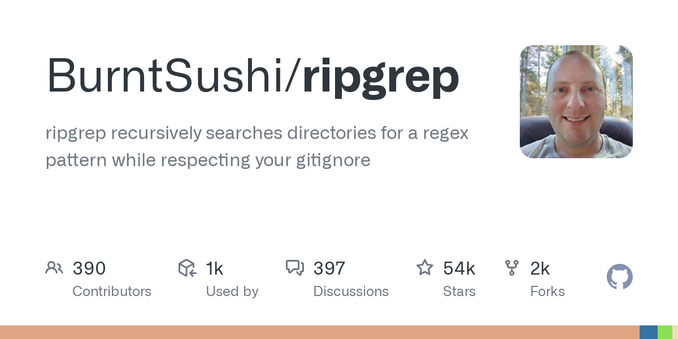
@jean_dupont Yes! It works especially nice with #ripgrep and #fd !
@ike ... and this stuff has been done with an approach to kanban boards (as part of an NLNet funded project, Icebreaker).
So for instance, I can use #ripgrep to search `rqr` for available tasks (or a more complex annotation featuring that as a subsets).
Because Ive been diligent regarding spacing things out and cross linking like a zettlekasten the location of a document can provide an additional context in supplement to the line(s) identified.
There are other forms like `ìq` for policies.
Here’s something that puts your readline edit-mode into your prompt. I probably didn’t need to do this. I’m a #Vim user (really #NeoVim) and so I have a `.inputrc` that makes my #commandline edit-mode (because of #readline) always be #vi. This is for #bash. It may work in other shells, I don’t know. I use #starship. The actual command I wrote uses #ripgrep. At least twenty other ways you could do it. I put all the changes into a gist: https://gist.github.com/wolf/e2bd126159961e3142350f6dfe04056a
Most people never change from the default edit-mode. If they do, they probably don’t switch back and forth. Starship narrows the field further. Almost certainly this is of no use to you unless you want to learn a little about some of the pieces. Enjoy anyway.

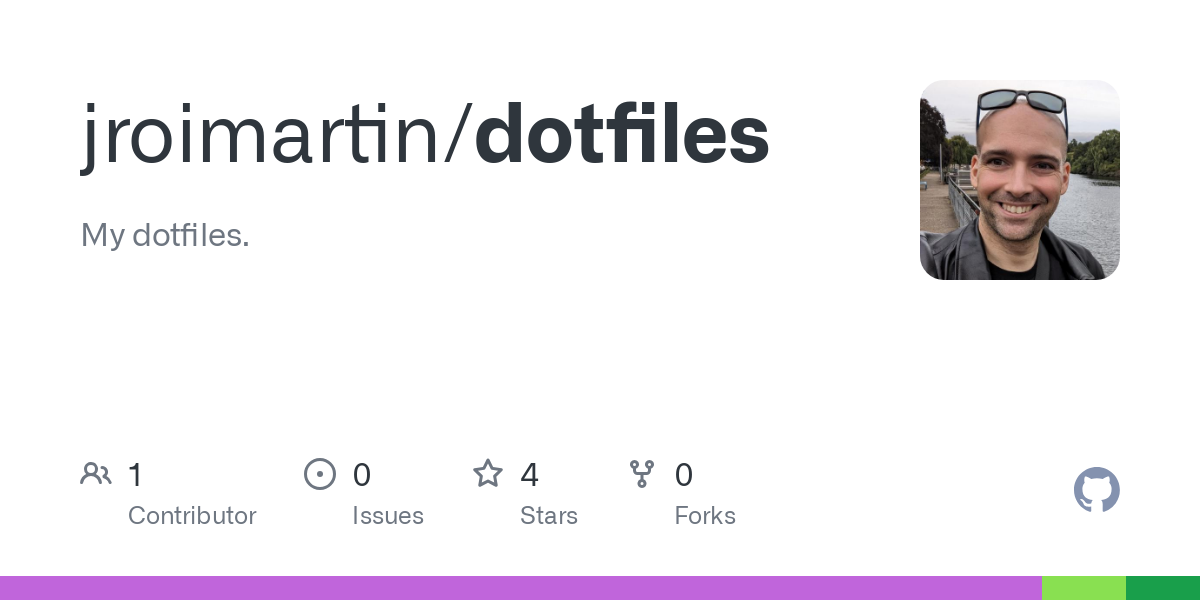
@bomberstudios btw, the integration between #ripgrep and #emacs is awesome
fzf does not support regex
Acabo de descubir #ripgrep y es UNA FANTASÍA de comando
Básicamente, te permite buscar un texto en todos los archivos que haya en el directorio en el que te encuentres, y te muestra en qué archivo está y en qué línea resaltando dicho texto. Lo mejor de todo es que me lo he encontrado ya instalado, no sé si era alguna dependencia o viene de serie. Qué gran serendipia
https://github.com/BurntSushi/ripgrep/blob/master/GUIDE.md
How To Find Files Containing Specific Text Using Grep And Ripgrep In Linux #Grep #Ripgrep #Linuxcommands #Linuxhowto #Commandline #Linux #CLI
https://ostechnix.com/find-files-containing-specific-text-using-grep-and-ripgrep/
Hm. Is there a #CLI #Markdown renderer that can do "display foo.md beautifully in the terminal, and highlight whatever source line 123 contained (which is almost certainly not _output_ line 123)"?
I have a collection of Markdown documents and would like to run full-text search on them, e.g. using #ripgrep, but I don't want the results to be displayed as raw Markdown, but instead be rendered in the terminal, but still see where the result is. Any ideas?
Hot tip for #ripgrep `rg.el` users in #Emacs who don't know anything about default keyboard shortcuts:
You know that n/p go to next/previous item?
The key binding reveals that this is a normal compilation mode binding for `next-error`.
You can use it from the *other* buffer, the one with the content, via <C-x `>
Did you know you can get free technical articles and news from ADMIN every week? Subscribe to ADMIN Update free. You can read last week's issue here https://mailchi.mp/admin-magazine.com/admin-update-speedy-targeted-searching-with-ripgrep #search #ripgrep #ASF #Copilot #Azure #Microsoft #SoftwareDevelopment #monitoring #GitOps #events #jobs #Docker #containers
Hang on why does #ripgrep not search .gitlab-ci.yml by default