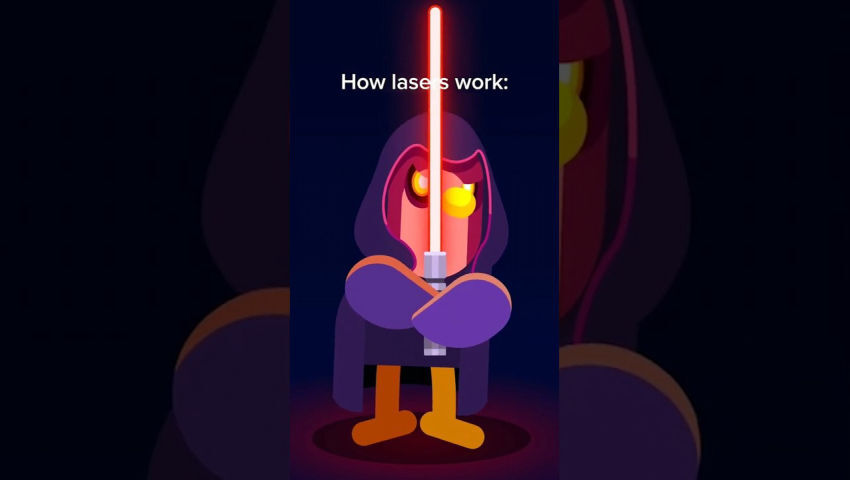#howdoesthiswork
Is there any way to see the alt description I added to audio posts? (I’m on mastodon.social web in the browser, not using an app) On the “Media” tab of my profile, I see an “Alt” button on the audio files, but the player/preview in posts that contained them don’t seem to have it.
Toot example:
https://mastodon.social/@meganmariehart/113530698837985950
Media:
https://mastodon.social/@meganmariehart/media
Maybe that is a #featureRequest?
Is there a way to re-post just the media part of a toot (picture, audio, video) to avoid uploading the same content twice? For example, is there a way to post the audio in a post with new text as a new toot? (I would like to use the audio from this toot again https://mastodon.social/@meganmariehart/109508978401081514
I don’t want to edit, nor delete and redraft the original post.)
Or is that a #featureRequest?
Hey there, Mastadonians. I'm in the mas.to server. I'm happy here, a few great friends and some cool chats/observations. Am I missing anything by sticking to this server? If I change, will everything go with me or will it all be lost? I don't want to lose my cool peeps. Thanks for any input.
#Mastodon #howdoesthiswork
@seb_ly
I try to remember to add them t any images I post, and make them interesting or humorous, but never see the descriptions on others' images. I'm using the website via Firefox on Android. Do that few images have descriptions? Are my settings wrong?
#ImageDescriptions
#NewHere
#HowDoesThisWork
My cat John for tax -
Does anyone know why the blurred pictures dissappear when I try to open them? #howdoesthiswork
1. Hashtags are key. Here, there aren't a gimmick or just for flavor, but actually are the primary way to search for content. With Mastodon's recent ability to follow hashtags, you can try searching for lots of different hashtags and following them to have them populate your Home timeline.
2. Piggybacking off of #1, you can search popular Instances for hashtags. For example, to see a list of public posts with the #gaming hashtag on mastodon.social, you could browse:
https://mastodon.social/tags/gaming
Replace the parts that you want to search for (server domain, or tag name) and you can find lots of posts with the hashtag in it. Once you find some accounts, follow, follow, follow! (See #3)
3. The way you see the content you want is to follow a lot. So far, from what I've experienced, following and unfollowing (and muting and blocking for that matter), don't have as much "weight" and are expected as a part of being here. Follow even remotely interesting accounts and follow a lot, but then as you start to see more and more content that matches your interests, you can start to curate the list of accounts you follow to be more what you want. It has taken me a while to shake off the "weight" of an unfollow or follow that I have with the birdsite, but it's becoming much easier and really makes the experience even better from what I've been fortunate to see.
4. There are a few nice sites for getting introduced to new and interesting accounts as well as Mastodon and the Fediverse at large.
https://fedi.tips
Account: @feditips
https://fedi.directory/
Account: @FediFollows
Guppe Groups
https://a.gup.pe/
This site has different accounts you follow to get pinged when someone else mentions that account. It might sound a little complicated, but once you look at the explanation a little bit, it makes sense. (I'm the only other person at @apexlegends I think at the moment, but there should be others worth trying)
5. And don't be afraid to use lots of hashtags, follow, and boost. That's how you find and be found on here.
Good luck! #welcome
#ApexLegends
#gaming
#HowDoesThisWork

I read a post on here from someone who needs the alt text on images to be able to engage with posts. I've found the instructions to add alt text and it's not exactly great UI so it's possible posters are missing it. Here's the article: https://edtechfactotum.com/adding-alt-text-and-more-to-images-in-mastodon/
You have to edit the image after selecting it.
#introduction #userGuide #howDoesThisWork #howDoesMastodonWork #beginnerGuide #beginnersGuide #howToPost #altText #howToAddAltText #postingImages #accesibility
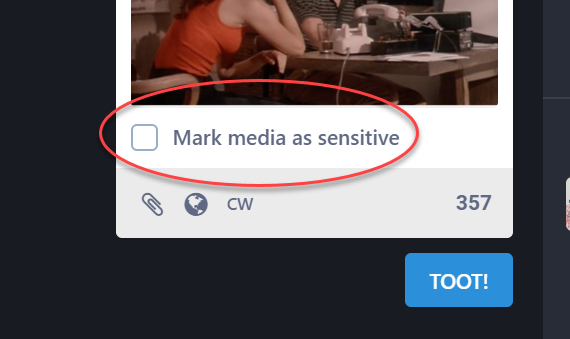
im trying really hard to keep up with this app but goddamn it’s confusing like, why can’t I find people from the fandoms im in? did i join the wrong @ dot something? sos #howdoesthiswork
So.... is there a way to know how many people are on this server? I can't quite grasp it, is it like a massive chat room or is there the same capacity of say Instagram? How does internet work? #howdoesthiswork #whatismastodon #confused #whosthere
Wait, I can’t see who someone is following unless I’m a part of the same server as them? Or am I missing something here?
I’m looking to follow new people and one way I typically do that is by seeing who others are following. But that’s off limits here?
#MastodonHelp #Mastodon #HowDoesThisWork
Hi all !
Jumping on the Mastodon bandwagon while it's still early...
I'm a gamedev trying to find out how this works ^^
Recommend me some accounts to follow :)
Hey all! Just joined creativewriting.social Mastadon about 10 minutes ago. Come say hi!
#writingcommunity #introduction #writing #poetry #cats #kidlit #picturebook #fantasy #dogs #cat #dog #animals #randomthoughts #WhatAmIDoing #HowDoesThisWork
I think we’re just about to get a massive influx of peope from #twitter asking how #mastodon works again! Be kind and helpful! Share the useful links that we used a couple of weeks ago! Help them get started!
#howdoesthiswork #mastodontips #bekind