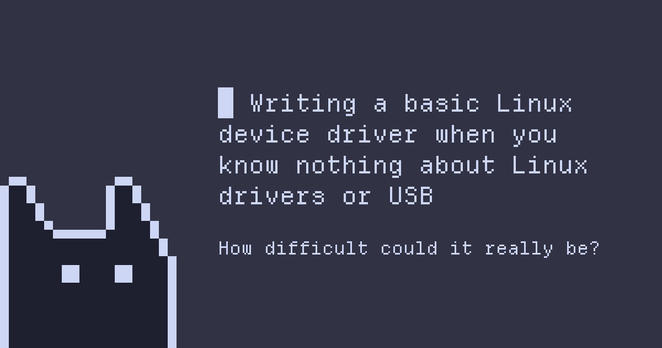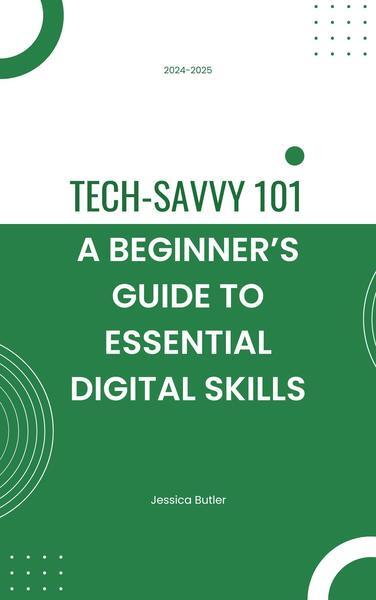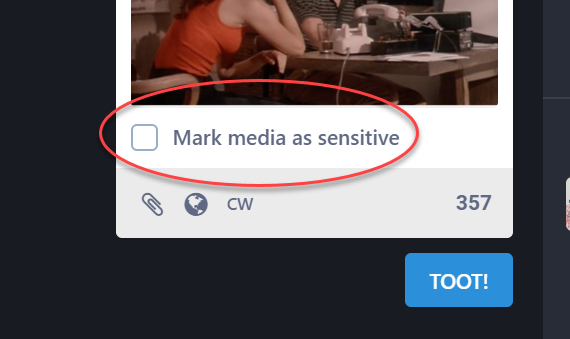New to digital wallets? Learn how they work, why they’re secure, and how to choose the right one for you!
Check out "What Are Digital Wallets? | A Beginner’s Guide to Secure Payments" – the perfect starting point for anyone looking to simplify their payments while keeping their finances safe.
Safe.
Smart.
Simple.
Read now: https://digitafin.com/what-are-digital-wallets-secure-payments-guide/